|
The UPLINX Phone Control Tool may fail to display the controlled phone's screen due to phone authentication problems. This usually indicates a configuration error in the CUCM or a broken third-party authentication service.
The symptom is usually characterized by an Authentication URL error in the troubleshooter screen when a connection to the remote phone is being attempted:
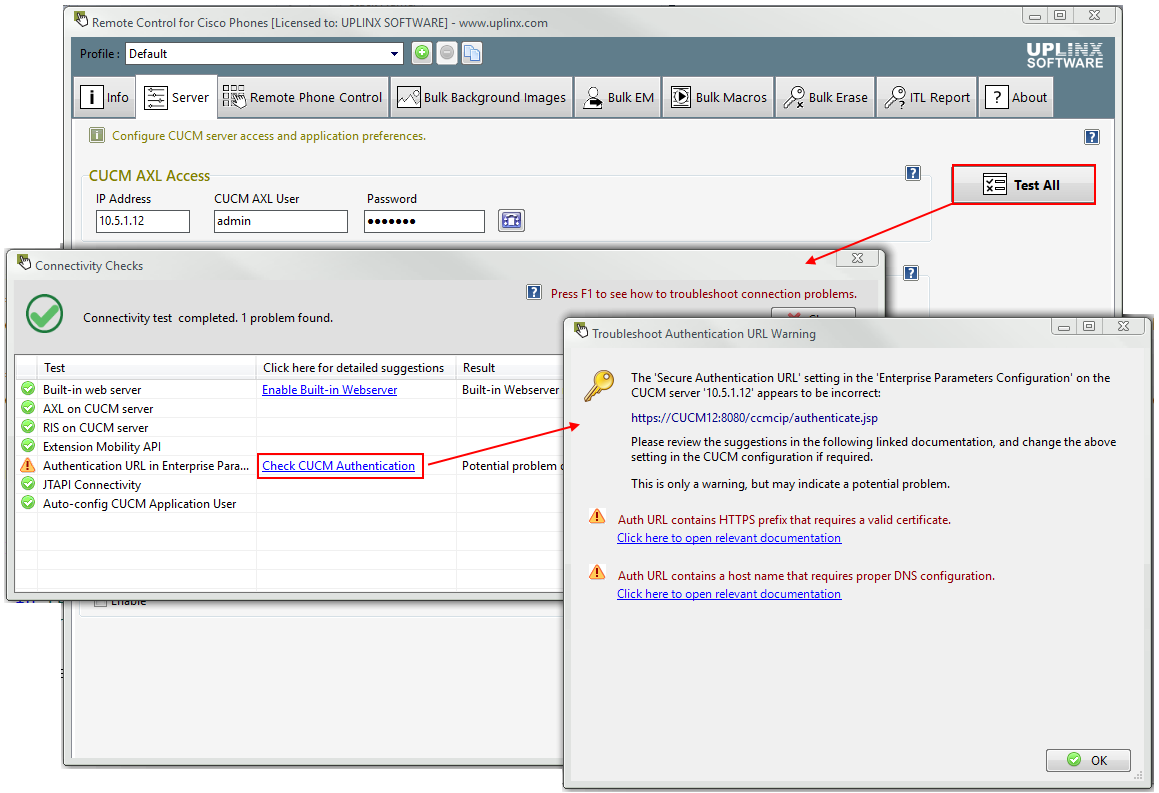
All authentication URL errors recognizable by the troubleshooters are:
•The Authentication URL Starts with the prefix "https://" but the CUCM does not have a valid certificate for SSL
•The Authentication URL Contains a hostname (and not an IP address) and may be unreachable from the phone
•The Authentication URL on the phone is out-of-sync with the CUCM server
•The Authentication URL is not set
There may be cases where the screenshot fails to download, but no Authentication URL problems are found (typically coming up with a message containing "Error Code: 4" or "Error Code: 0" in the test result for the screenshot download). In such cases, try to troubleshoot the problems manually with the following steps:
•Make sure that the phone authentication is indeed broken by trying to take a screenshot of the remote phone in the web browser.
•If the screenshot retrieval was not successful, try to connect to the phone's web page and inspect the Network Configuration - Authentication URL settings on the phone and make sure they are correct. A blank setting indicates it will use default values. This is not necessarily wrong.
•Finally if the problem persists, a factory reset of the phone can resolve the issue.
|