|
UPLINX Report Tool version 12 and later includes a setup tool to automatically install the IBM ODBC driver. If you have Report Tool version 11 or below, please navigate to Manual ODBC Driver Installation. You can find your Report Tool version in the About tab in Report Tool.
When you first run Report Tool, under the Server tab, Report tool will offer the option to install the IBM ODBC driver for Unity Connection. Click the Install ODBC Driver button to start the process.
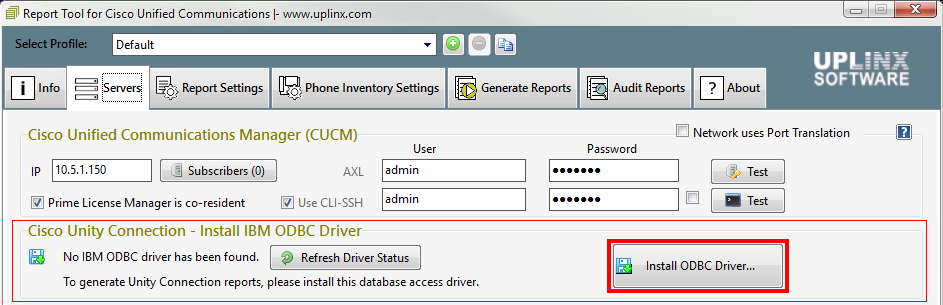
The installation window will appear. Click the Install button and accept the license agreement to proceed with the installation.

Please be patient until the installation will finish. You must then click on "Refresh Driver Status" in Report Tool under the Server tab and enter the CUC application user that are created in the steps to Configure a Remote Administrative User and to Start the CUC Database Proxy Service.

|