|
Create a new user account to be used for remote access from Report Tool via the CUC Database Proxy Service.
1.) Create New User Account. In Cisco Unity Connection Administration, click Users > Add New User with these settings:
•User Type: User Without Mailbox
•Based on Template: administratortemplate
•Alias: remote
•First: ODBC
•Last: Proxy - do not delete
Then press Save.
2.) Set Password Settings. In the menu Edit, select Password Settings and choose the following settings as per screenshot below:
•Check 'Does Not Expire'
•Select the 'Simple Authentication Rule' which was created in Step 1: Create a Simple Authentication Rule
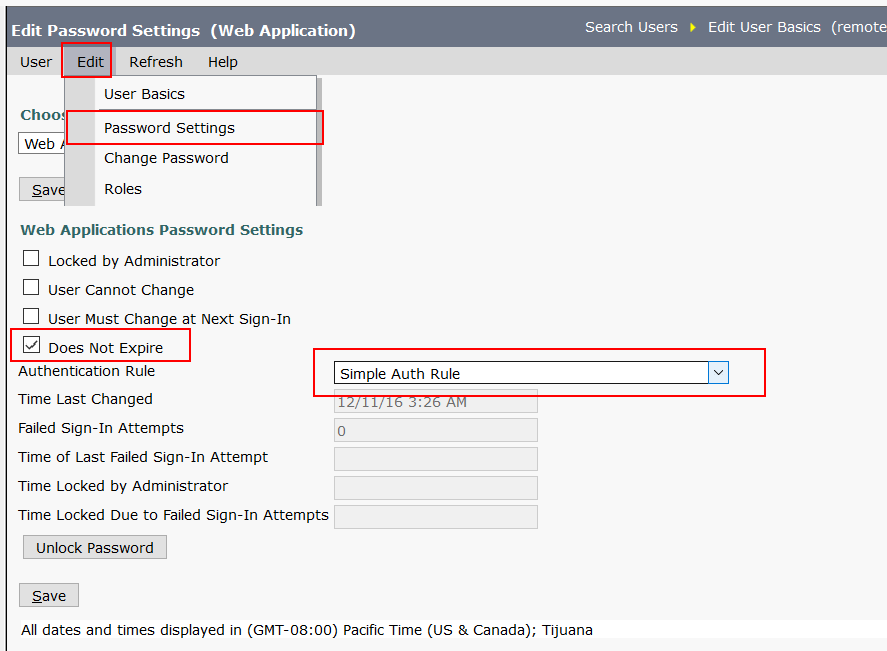
3.) Set Password. In the menu Edit >Change Password set a simple, ASCII characters-only password as per screenshot below.
|
.png)
Common Issues
|
1.Password: Use first a simple password to get it working. Then increase security by setting a more complex password. Some special characters do not work with the IBM ODBC driver. Use a simple Authentication Rule as shown below which does not require complex passwords. Only use alphanumeric passwords. Do not use special characters such as @!. Commas and underscores are fine.
2.Make sure that the web administration password of this user is set to not expire, and is not configured to require a change at first login. If you enable these settings, it will prevent the proxy service from allowing a connection using this account.
|
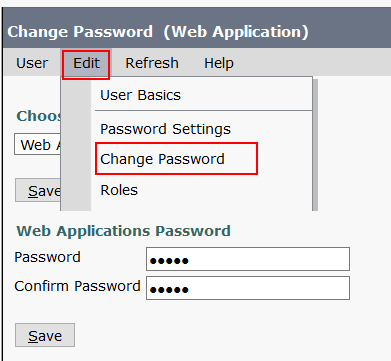
4.) Set Roles. In the menu Edit, select Rolesand assign the Remote Administrator and System Administrator roles.

Why is the System Administrator role required?
To report on CUC Services (which service is running), the Control Center Services API on the CUC server needs to be queried by Report Tool. This API requires the role 'System Administrator'. If you proceed without this role, service information will not be included in the generated CUC report.
The Remote Administrator role is required to access the CUC ODBC proxy which is used to read configuration data from CUC.
Please make sure to assign the simple authentication rule and disable expiration and password lockouts.
Next Steps
•Please proceed to Step 3: Start the CUC Database Proxy Service
|