|
The following Comparison (Audit) Reports are generated by UPLINX Report Tool:
•Comparison (Audit) of CUCM and CUC Configuration Reports
•Comparison (Audit) of Phone Inventory Reports
The comparison report is generated from two configuration reports which need to have been generated previously by the Report Tool. These reports will be compared to reveal their differences, which will be outlined in the generated Comparison Report. The generation of the Comparison Report starts from the Audit Report tab and can also be run from the command line. For sample comparison reports, please see our website https://www.uplinx.com/reporttool/rt-sample-reports/.
This chapter outlines manual report generation. For scripted, scheduled and automated report generation from the command line, please see Generating Reports through the CLI (Command Line Interface) and sample scripts for automation in 'Example 5 - Publish Scheduled Reports to a Web Server' and 'Example 6 - Automatically Monitor CUCM Configuration Changes and Trigger Alert Emails' .
To start generating comparison reports, there are 2 options:
Option 1: Compare for Report Explorer (History)
Start Report Explorer by clicking on  on the Generate Reports tab. To compare two CUCM or CUC reports, select 2 report entries of the same type, right click and select Compare Reports. on the Generate Reports tab. To compare two CUCM or CUC reports, select 2 report entries of the same type, right click and select Compare Reports.

Option 2 (Advanced): Open Comparison Window
Navigate to the Audit Reports tab and select which comparison report to generate as shown on the screenshot below.
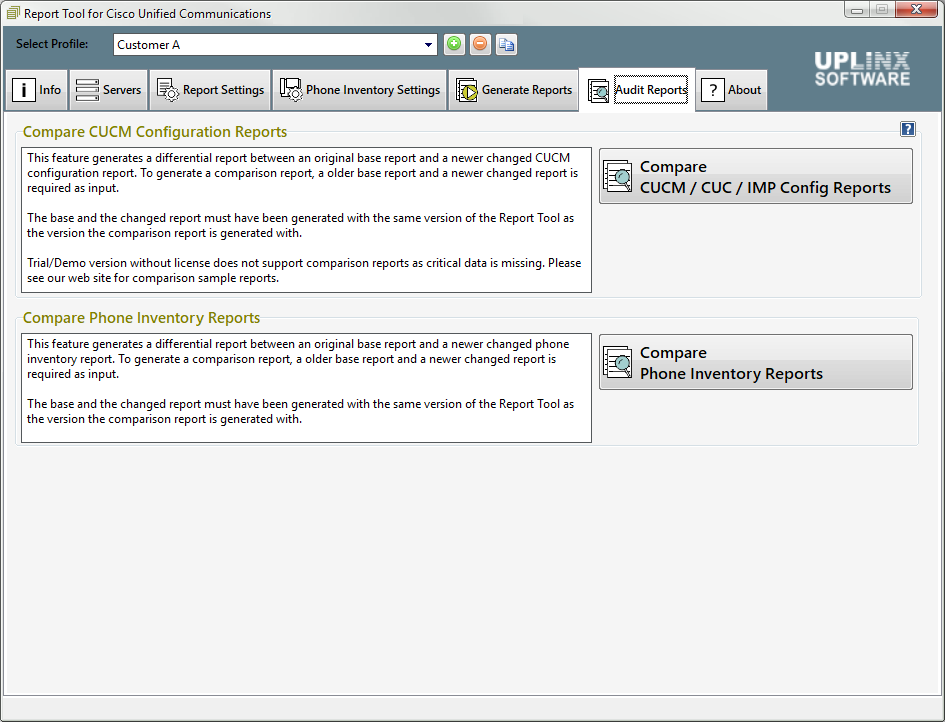
|