|
Report Tool can include information retrieved via the command line (SSH) from Cisco UCOS. You can add, update or remove Cisco UCOS commands for the Report Tool. These commands will then be executed by Report Tool during report generation via SSH and the output will be included in the report. The command line items appear in the last chapter of a configuration report and each command will create a sub chapter.
For example, to include information about the configuration of the 'disaster and recovery' which can only be obtained on the UCOS command line:
1.In the Generate Reports tab, in the Report Content Profile section, click on the Choose Contents... button.
2.Expand the CUCM configuration tree which matches your CUCM Manager version and click on Command Line Reports which is the last tree entry.
3.Add, update or remove Cisco UCOS commands in the text panel. Each command must be on a single line.
4.Click Save and Close .
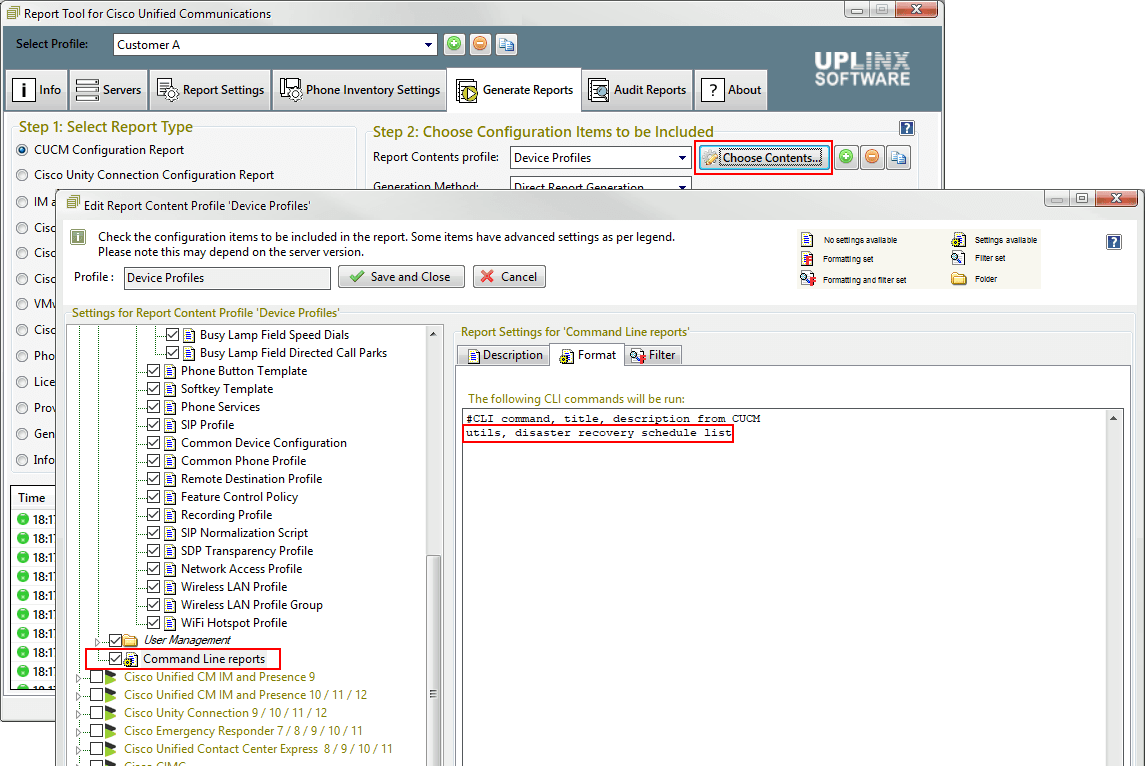
|
.png)
|
In the command line window, please make sure that the command syntax is correct. There is no validation in the text box. If a command is not correct – the error response of CUCM will be included in the generated report.
|
|