|
When to use Universal vs Specific Word Templates
Use a universal template when you want to have ONE Word template for all reports. Keep the tags as shown below. Use Specific Word Templates if you want to create a special template for a report type, for example to have a specific template for Phone Inventory insert an image into its own template.
Tags in universal Word templates
The following tags will be replaced in the universal Word templates. You can also use these tags in the specific templates and your own:
#TITLE1# - This is the main title for example 'Cisco Communications Manager' or Unity Connection. Used on the front page and in the page header.
#TITLE2# - This is the sub title for example 'Configuration report' or 'Phone Inventory repport'. Used on the front page and in the page header.
#DATE# - Insert generation date. this tag appears twice int the template, once on the cover and once on the next page, in the table.
#REPORTFOR# - Replaced by the text in Report Tool setting in 'Report for' text box. In general this is the customer name or deployment name such as Corporation XYZ or Chicago.
#COMMENT# - Replaced by the text in Report Tool setting in 'Description' text box in the Report Tool Setting tabs.
#BODY# - This is the most important tag. This is where the actual report will appear and must be present in any template.

How to set a Word template for your reports
In the Report Tool Setting tabs, click on 'Template Settings & Preview' button and select your templates. The universal template, stored in the /universal/ folder, will appear and can be selected for each Report Type.
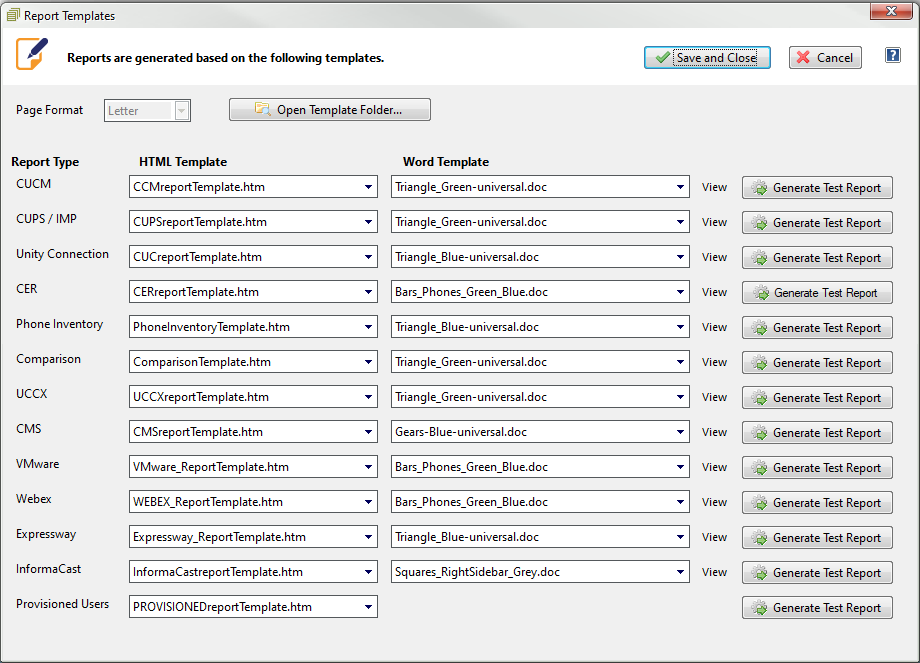
You can see the tag replacement steps in the progress window of Report Tool when the Word report is generated from the main Generate Reports tab.

Location of Word Templates
The Word templates used for the reports are located in C:\Program Files\UPLINX Report Tool\templates\.
There are 2 classes of Word templates:
•Universal Word templates: These are located in the folder /universal/ and can be used by all report types. Each template is used for all server types. If you require a special template setup for a specific server type, for example to include an image of phone models for a phone inventory report, then use one of the other specific templates.
•Specific Templates are in each report type folder (for example CUCM, CUC, IMP etc) and there is one template per report type. This allows for specific template setup, for example to include an image of phone models for a phone inventory report.
The folders have the following structure:
•\universal\: this contains the universal Word templates . Universal templates can be used for reports on any server type, so only one template is ultimately required.The UPLINX provided universal templates have -universal in the name for example xxx-universal.doc
•Specific Template folders are in
o/ccm/ CUCM config Word templates
o/expressway/ Expressway Word templates
o/cups/ Instant Messaging Service (IMP) Word templates
... and so on for each server type. To adapt the templates to your own design, see Customizing Your Own Report Templates

|