|
In the Report Tool's Setting tab, click on 'Template Settings & Preview' button and select your templates.
Reports are generated based on 3 templates:
1.CSS file(important for Word and HTML reports)
2.HTML template (important for Word and HTML reports)
3.Word template (important for Word reports)
To preview the style and test the selected templates, please press the button Generate Test Report.
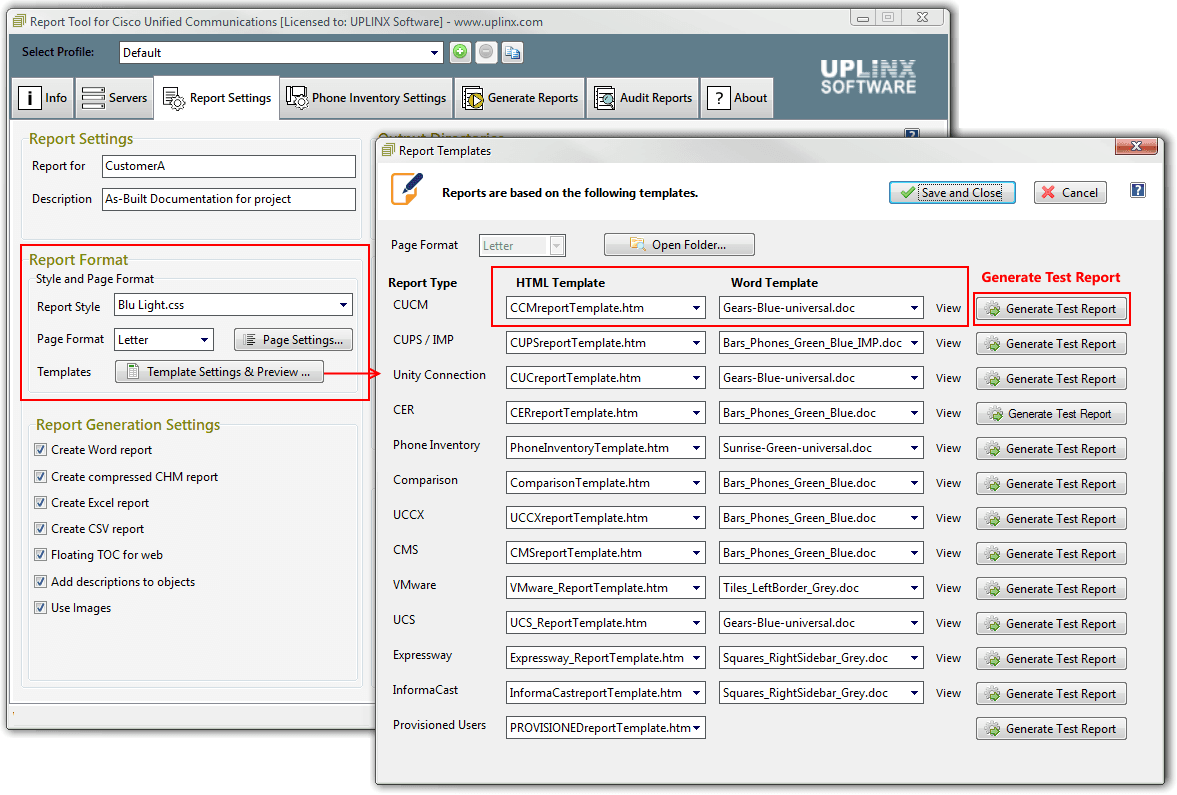
|