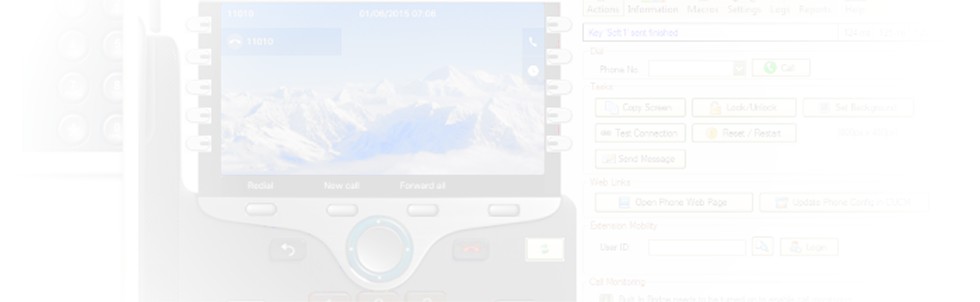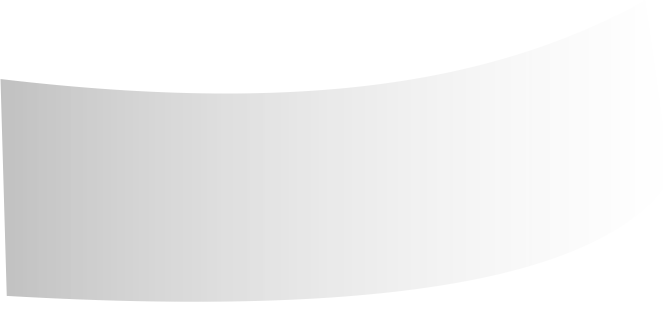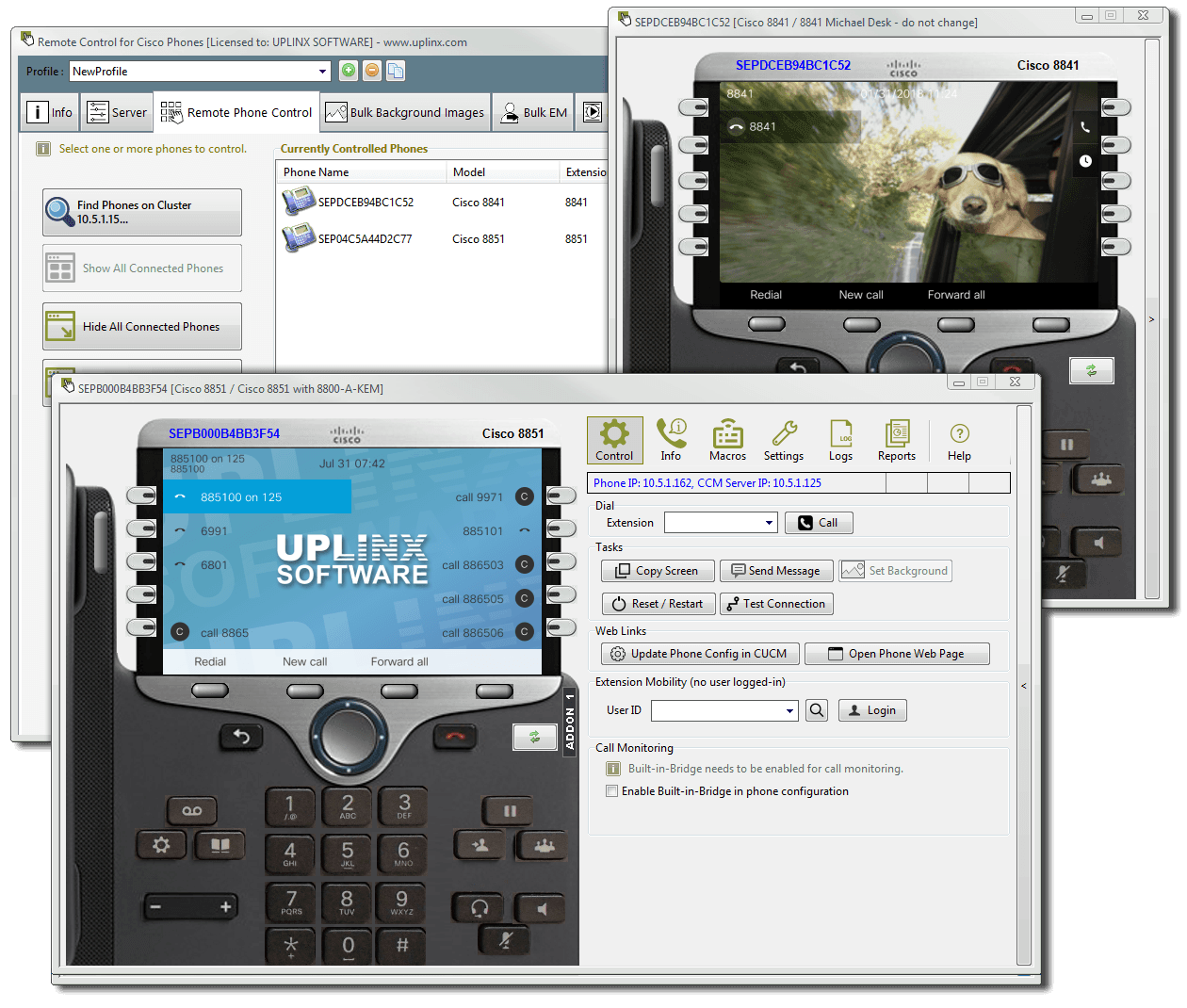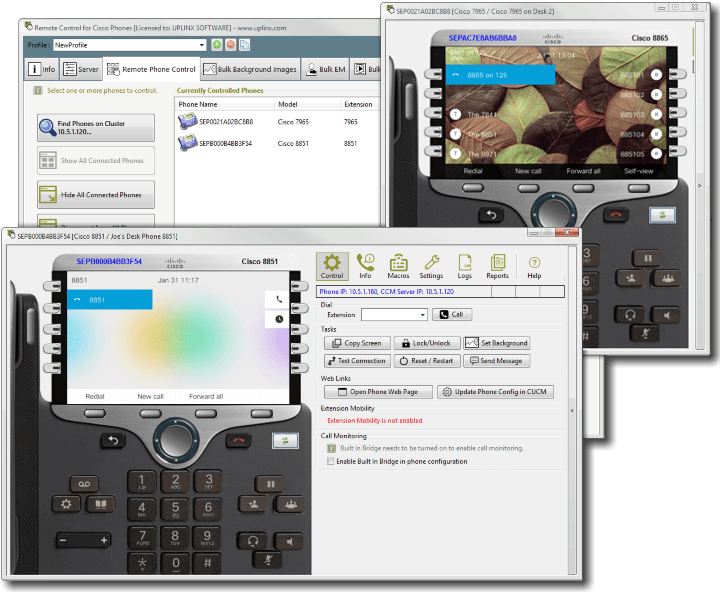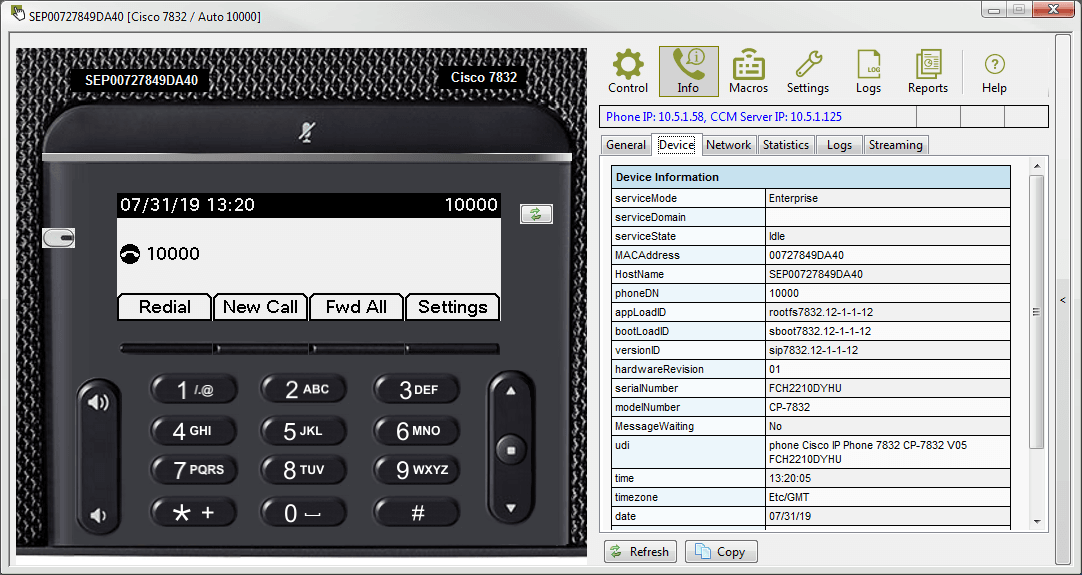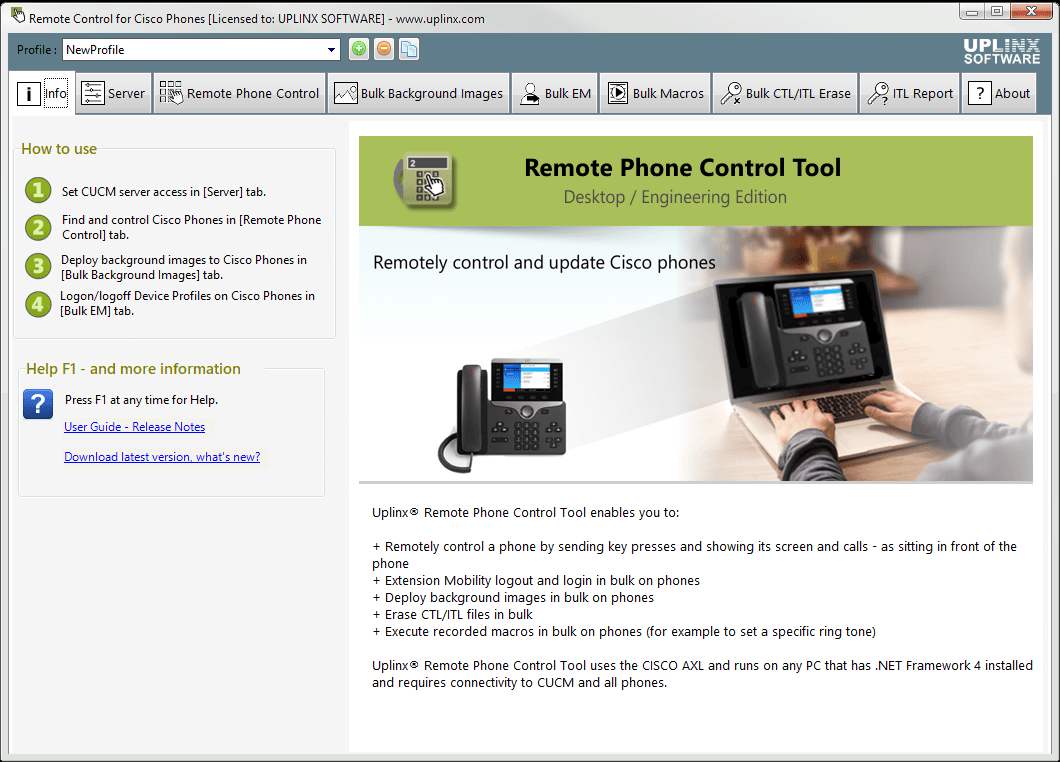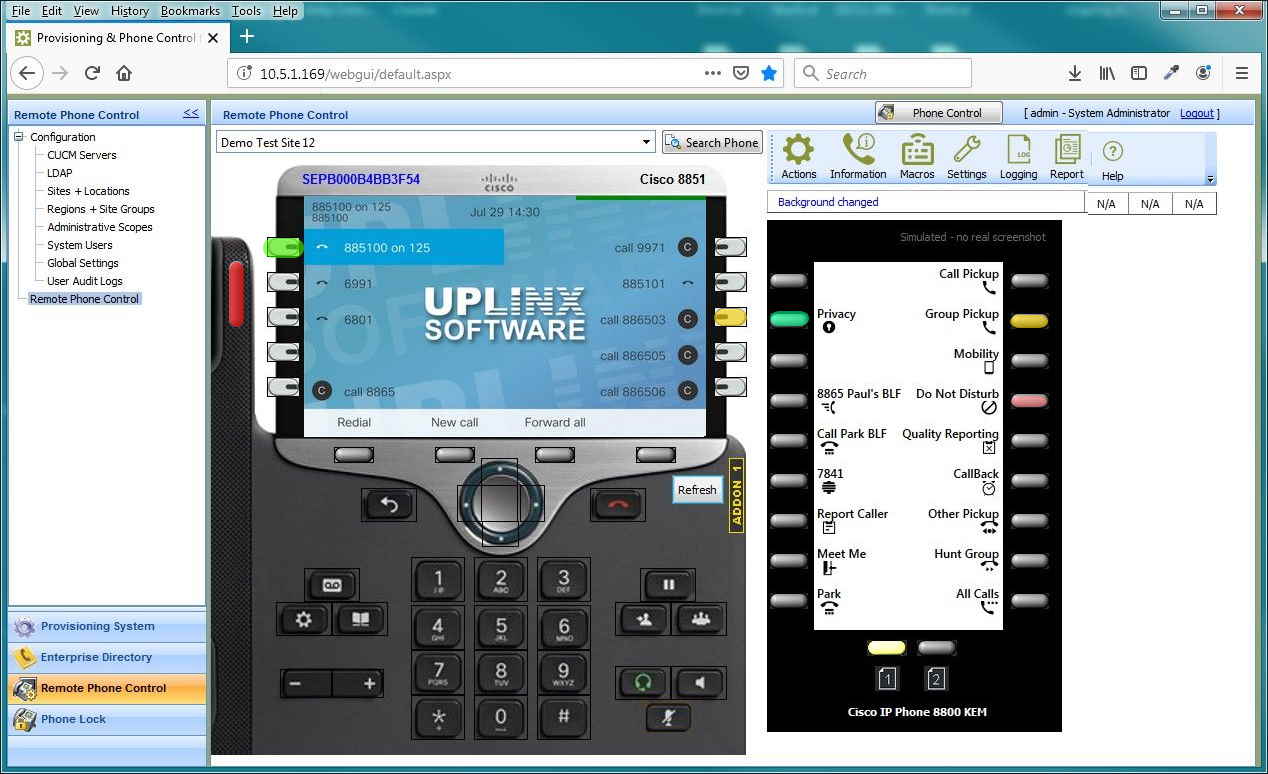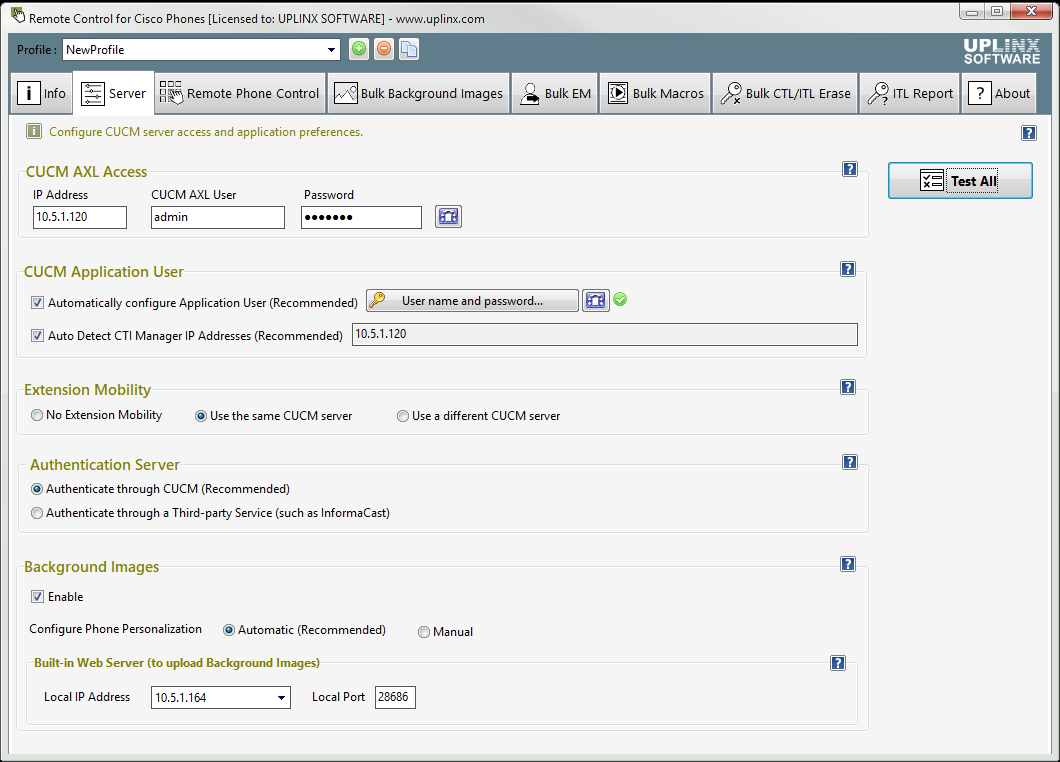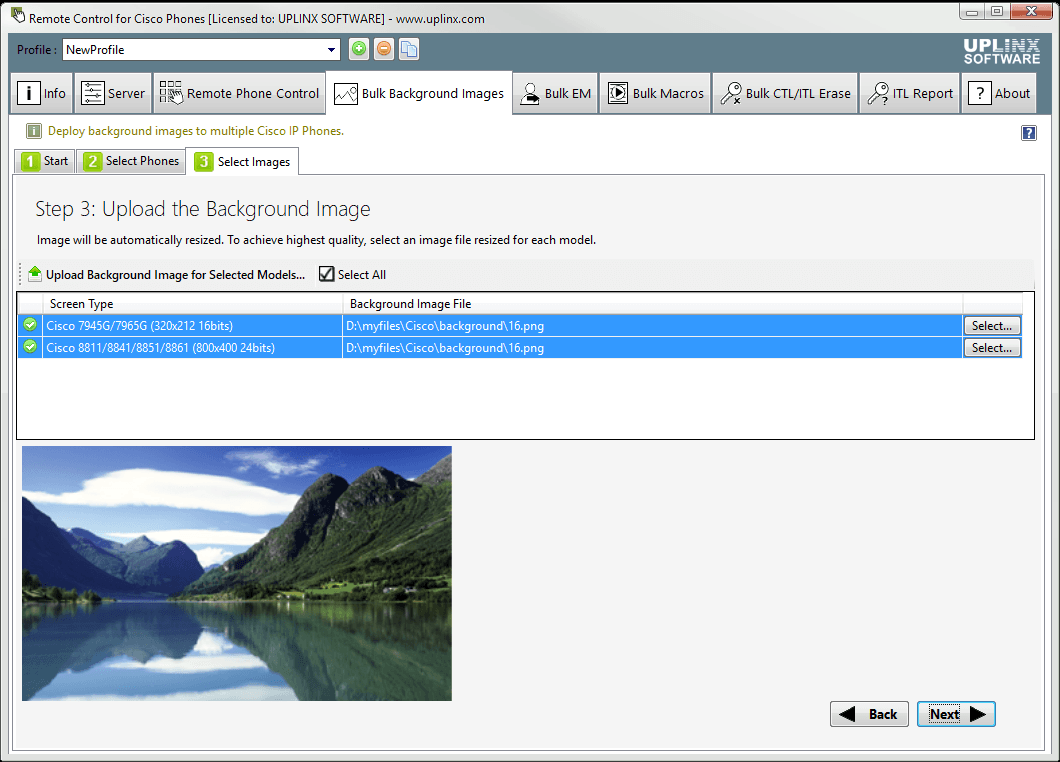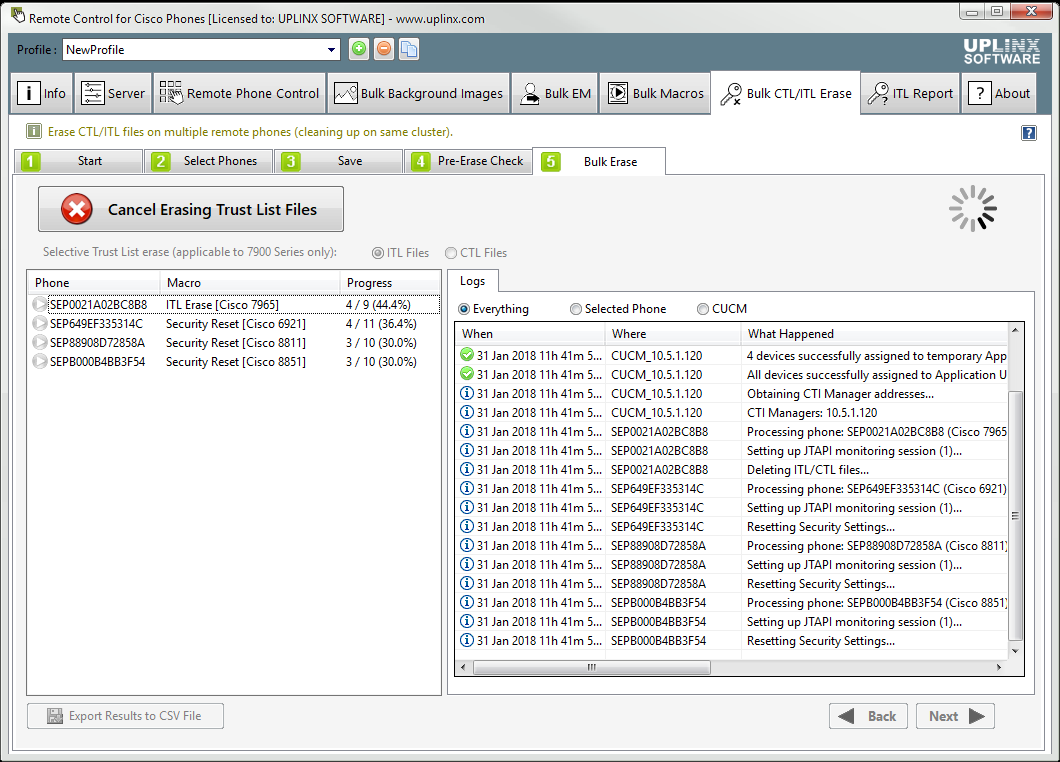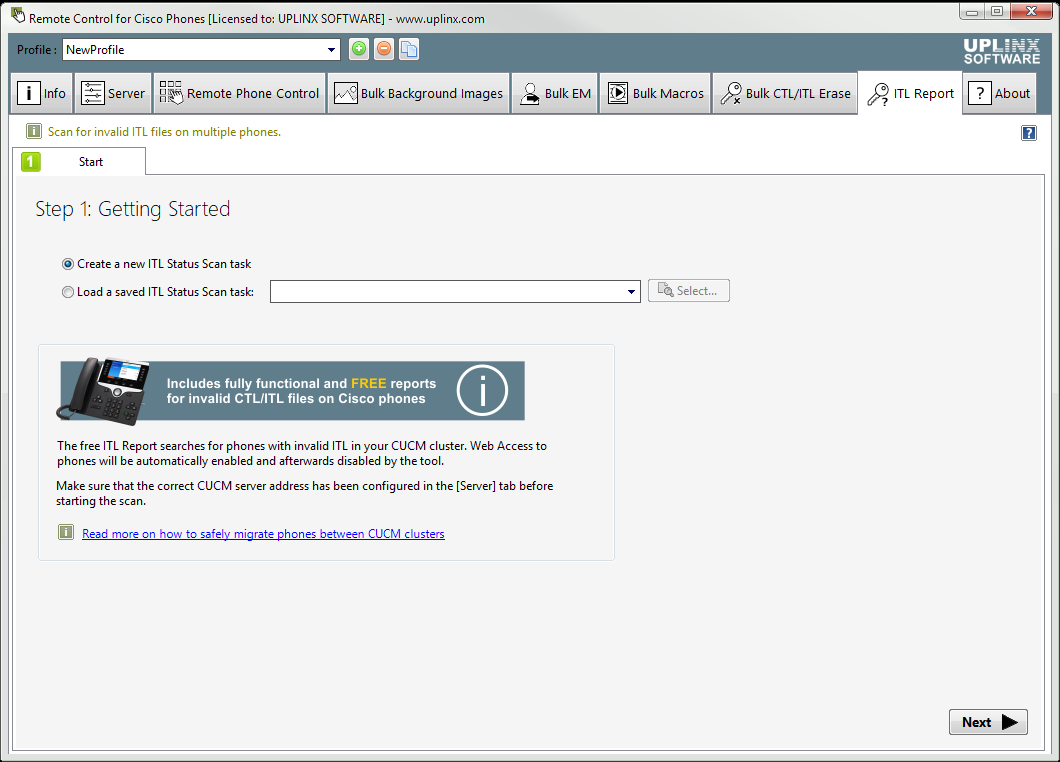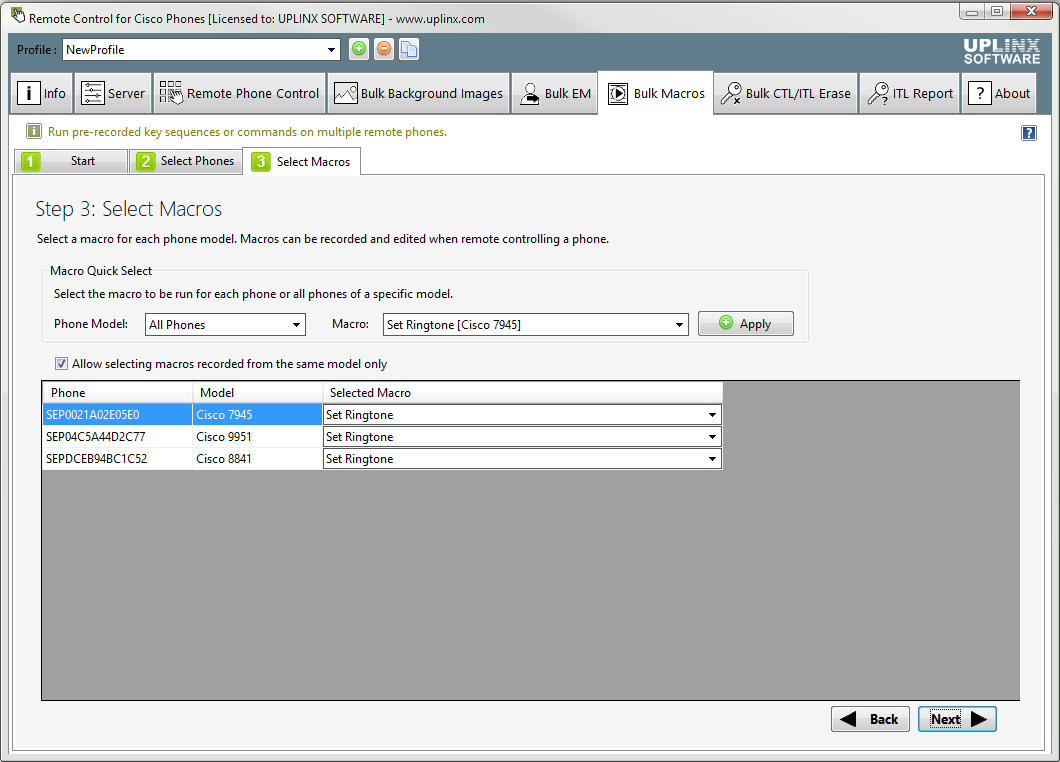Remotely control Cisco IP phones from your desk. Log in users remotely, place calls, and change phone settings.
The UPLINX Remote Phone Control tool allows you to access and control any Cisco hard phone from the convenience of your desk.
Time consuming trips like ‘walking the floor’ for user support, to configure phones, validate settings or troubleshoot a reported issue are now a thing of the past.
Join The 1,340+ Satisfied Remote Phone Users!
Remotely control Cisco phones
Remotely control Cisco phones from your desk by pressing the keys and viewing the phone’s display as if sitting at the phone.
View lamp status colors on phone buttons, indicating the status of DND, Hunt Group login, Privacy, etc. Support of all Cisco phones incl. Add-on/KEM modules. Read More...
Cisco Extension Mobility
Remotely log in and log out a user’s device profile for Cisco Extension Mobility. Script or perform status/login/logout operations.
Screen Captures
When remote controlling a phone, save the image of the phone’s display for user guides and as-built documentation.
Easily create a report containing screenshots of selected phones. Verify the phone screens after background image deployments or after migrations. Read More...
Bulk Operations with easy-to-use Wizards
- Background image deployment
 to Cisco phones.
to Cisco phones. - Report on invalid ITL files
 of Cisco phones and then erase invalid CTL-ITL files.
of Cisco phones and then erase invalid CTL-ITL files. - Cisco Extension Mobility
 status, logout and re-login from a spreadsheet - ideal for migrations and upgrades.
status, logout and re-login from a spreadsheet - ideal for migrations and upgrades. - Send text messages
 to Cisco phones (from script or wizard).
to Cisco phones (from script or wizard). - Screenshot report
 of Cisco phones.
of Cisco phones. - Configure any Cisco phone settings
 from your desk by sending key macros to a group of phones. Change phone settings which are only available at the phone (and not in CUCM configuration) such as ringtone or Ethernet settings.
from your desk by sending key macros to a group of phones. Change phone settings which are only available at the phone (and not in CUCM configuration) such as ringtone or Ethernet settings.
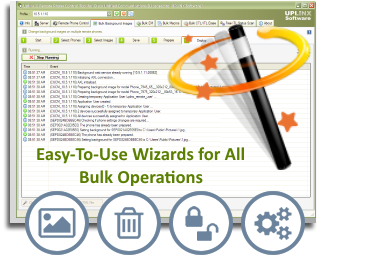
Test a Remote Phone
Remotely log-in an extension mobility profile, check the phone display, and place a call to troubleshoot without leaving your desk.
Remote Training and Support
Support staff can help an end-user while viewing and controlling the remote Cisco phone to explain unique features such as Group Pickup, Conference, or Hunt Group.
Monitor Voice Calls
Monitor remote voice streams with Cisco Silent Call Monitoring to improve troubleshooting and validation of phone configurations.
Multi-Cluster and Multi-User support
IP phones registered to different CUCM clusters are fully supported concurrently. Includes granular user privileges with reporting and logging for high security. (Web Edition only)
Windows Application or Web Browser?
- Desktop Edition: Low-cost Windows application installed on user's desktop computer to remotely control, migrate and configure Cisco phones. For support, deployment, and migration tasks with Bulk tools. Read More...
- Web Edition: Secure support from your help desk by any web browser to all user's phones. Secure access control, logging, and authentication. Installed on-premise on Windows Server. Read More...
Generate your FREE & FULL report for invalid ITL files on Cisco phones. Identify any issues...
Engineering Edition
The Swiss Army Knife for engineers and administrators to remotely control and configure Cisco Phones
Windows Desktop Application
.

Windows application for Cisco project engineers and experts to remotely control and configure phones without leaving the desk. Can be used for a single phone or a group of phones in bulk.
- Remotely control Cisco phones.
- 4 bulk operation wizards to easily perform:
- Finding invalid ITL files and Erase CTL/ITL files from Cisco phones.
- Extension Mobility logout and re-login from a spreadsheet.
- Background image deployment.
- Bulk Key Macros to change settings which are only accessible at a phone, such as:
- Set a specific ring tone per line.
- Change Ethernet port settings.
- Screenshot a group of phones.
- Send text messages to phone screens.
- Tool operations can be executed from command line and in scripts.
- Pricing from $389 supports single CUCM cluster and unlimited phones
Help Desk Edition
Designed with security in mind, and optimized for active operational support.
Web Edition for Windows Server
.

Help desks and operational support for telephony systems in production required a centralized and secure web application that supports authenticated web browser access.
- Web browser access requires no application deployment. It runs on-premise on Windows Server secured with HTTPS.
- Multi-cluster, multi-user support with granular auditing down to individual actions.
- Audit logs of logins and actions contain who, when and what has been done.
- Dedicated and granular access rules centrally managed and controlled. Filters can limit access to Cisco phones per device pool, extension range and other criteria.
- No CUCM administrator account is required to use remote phone control. Authentication of login credentials via Active Directory means no CUCM administrative access.
- Supports data and voice VLAN separation and firewalls with clear traffic flows from the Phone Control server to phones and the CUCM servers. User browser access is only to the Phone Control Tool web server, enabling strong security policies.
- Pricing starts from $3,900 for 1 x CUCM cluster and 1,000 phones. Includes installation and customization on your provided server, which gives you a fully working solution :-)
Supported Cisco IP Phones
- 7906, 7911
- 7921, 7925, 7926 WLAN phones
- 7940-45, 7960-65, 7970-7975, 7931
- 69xx
- 78xx
- 89xx
- 88xx
- 99xx
- all Key Expansion Modules (KEM) for above phones

Remote Phone Control helps me talk to users needing support, it shows all the details of the remote phone.
The wizards allowed me within minutes to deploy background images and to log in Extension Mobility users.