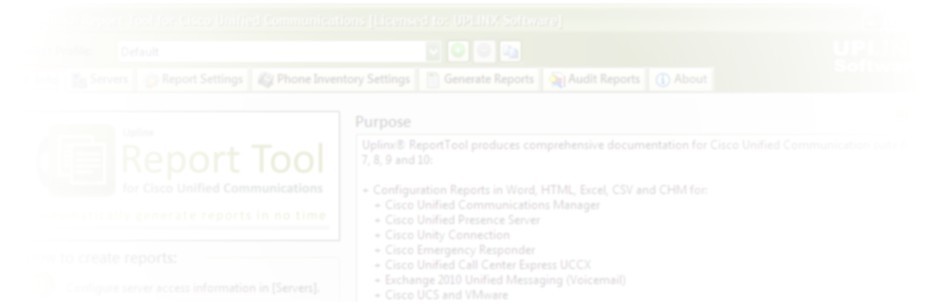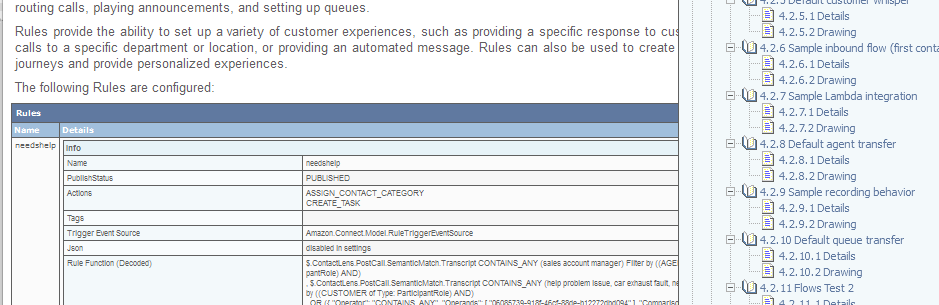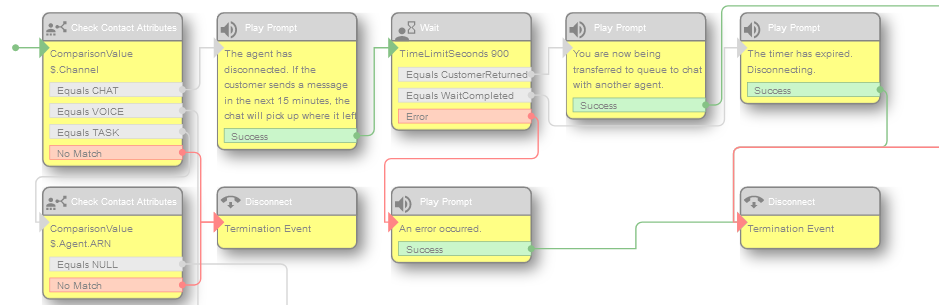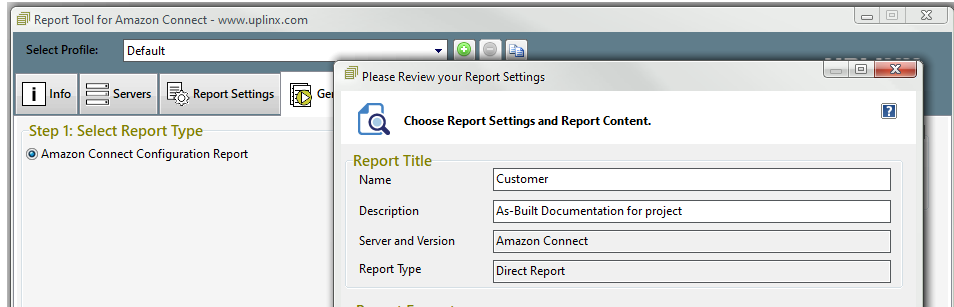The UPLINX Report Tool for Amazon Connect effortlessly produces configuration reports for your Amazon Connect instances.
Reports are generated in various formats, such as Microsoft Word, HTML, Excel, CSV, and Windows Help. The report generator significantly reduces the time required for document creation, which would otherwise be time-consuming.
Documents are generated based on customizable templates in Word or HTML style. You can choose from various beautifully designed templates or design your own templates, according to your corporate standards.
The tool also automatically generates Amazon Contact Flow diagrams as scalable vector graphics (SVG) and seamlessly integrates them into all the generated reports. These diagrams are well-suited for reuse in any graphic editing software.
The generated reports encompass a comprehensive set of Amazon Connect configuration elements, providing a detailed overview of your system's settings and parameters. Below is a list of configuration items in a configuration report generated by the UPLINX Report Tool for Amazon Connect.
- Chapter 1: Report Summary
- Chapter 2: Instance Info
- Chapter 3: Analytics and Optimization
- Chapter 4: Routing
- Chapter 5: Users
- Chapter 6: Outbound Campaign
- Chapter 7: Channels
Chapter 1: Report Summary
The Report Summary provides an overview of key metrics and data related to your Amazon Connect instance's performance, helping assess the efficiency and effectiveness of call center operations.
Chapter 2: Instance Info
Instance Info contains essential information about your Amazon Connect instance, including its name, region, and other instance-specific details.
Chapter 3: Analytics and Optimization
Analytics and Optimization cover features and configurations to improve call center performance. This includes Rules for managing routing conditions, Custom Vocabularies to enhance speech recognition, and Evaluation Forms for objective agent performance assessments.
3.1: Rules
Rules define conditions and actions for handling various aspects of contact center interactions, such as routing, agent availability, and customer engagement.
3.2: Custom Vocabularies
Custom Vocabularies allow you to enhance speech recognition accuracy by defining specific words or phrases relevant to your business, improving customer interactions.
3.3: Evaluation Forms
Evaluation Forms are used for assessing agent performance and service quality. Configuring these forms ensures consistent and objective evaluations.
Chapter 4: Routing
Routing focuses on managing how incoming contacts are handled and routed within your Amazon Connect instance.
4.1: Contact Flows Summary
This section provides a high-level view of your contact flows, summarizing their purpose and functionality.
4.2: Contact Flows Details
Contact Flows Details offer more in-depth information about the individual contact flows in use within your call center.
Within the Contact Flow Details section and also for the Modules, UPLINX Report Tool for Amazon Connect automatically generates detailed contact flow diagrams by retrieving data through the Amazon Connect API. These diagrams are provided in high-quality SVG format, and they are included into both Word and HTML reports. This allows for easy integration into your documentation and further manipulation using any SVG editor of your choice.
>In addition to the visual representation, UPLINX Report Tool also downloads the contact flow data and saves each file to disk, which can be re-imported into the Amazon Connect Editor, streamlining the configuration and optimization of contact flows.
>The generated SVG images are not only for as-built documentation of the existing configuraiton, but can be also used for further design and updates. These visual representations can be easily altered and changed to adapt to evolving contact center needs, ensuring that your contact flows are aligned with your business requirements.
4.3: Contact Flow Modules Summary
Contact Flow Modules Summary provides an overview of reusable components that can be used in contact flows.
4.4: Contact Flow Modules Details
This section delves deeper into the configuration of individual contact flow modules and downloads and prints the JSON code of earch Contact Flow. This JSON file can be re-imported into the Amazon Connect Editor.
4.4.1: Module1
Module1 is a specific contact flow module, and this section provides additional details and diagrams for better understanding.
4.4.1.1: Details
Further details about Module1 are provided in this sub-section.
4.4.1.2: Diagram
The diagram illustrates the structure and logic of Module1.
4.5: Prompts
Prompts are pre-recorded or text-to-speech messages used within contact flows to provide information to callers.
4.6: Queues
Queues hold incoming contacts until they are routed to available agents. Configuring queues is crucial for efficient contact distribution.
4.7: Hours of Operations
Hours of Operations define when your contact center is available to receive calls and other interactions.
4.8: Quick Connects
Quick Connects are shortcuts for agents to initiate specific actions, making their workflows more efficient.
Chapter 5: Users
User management covers the configuration of agents and administrators working in your Amazon Connect instance.
5.1: User Management
This section focuses on managing and configuring user accounts for agents and administrators.
5.2: Routing Profiles
Routing Profiles define agent behavior, skills, and availability, impacting how they handle customer interactions.
5.3: Agent Status
Agent Status settings manage how agents indicate their availability and status during shifts.
5.4: Security Profiles
Security Profiles determine access and permissions for different user roles in the Amazon Connect instance.
5.5: User Hierarchy Groups
User Hierarchy Groups allow you to organize agents into hierarchical structures for better team management and reporting.
Chapter 6: Outbound Campaign
Outbound Campaign configuration enables your call center to make proactive outbound calls for surveys, notifications, and other purposes.
Chapter 7: Channels
Channels cover the different communication methods available for your contact center.
7.1: Phone Numbers
Phone Numbers management involves associating telephone numbers with your instance for inbound and outbound calls.
7.2: Task Templates
Task Templates define structured workflows for handling different types of tasks and interactions within the contact center.