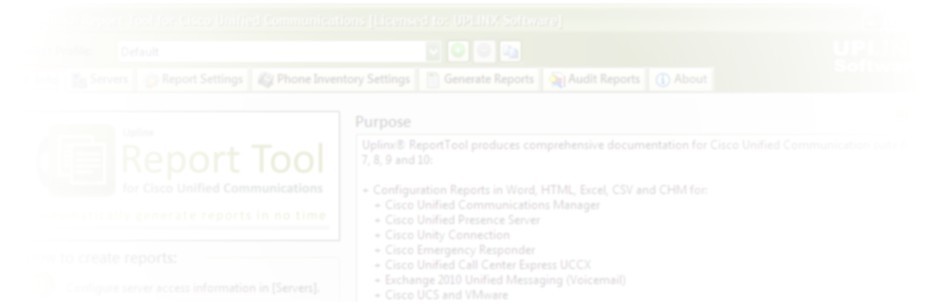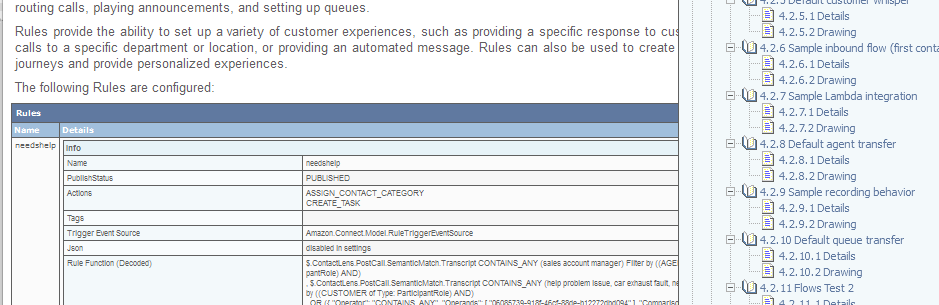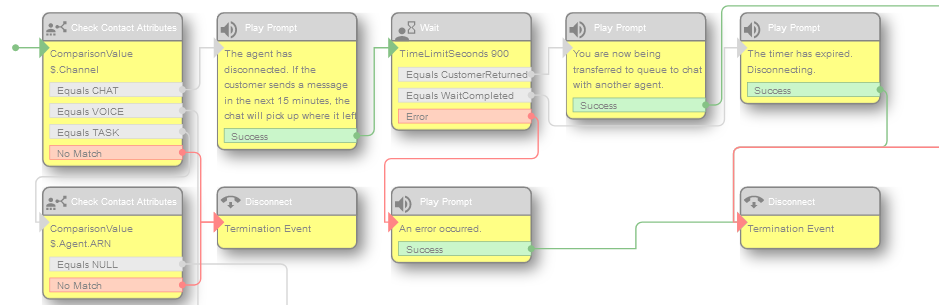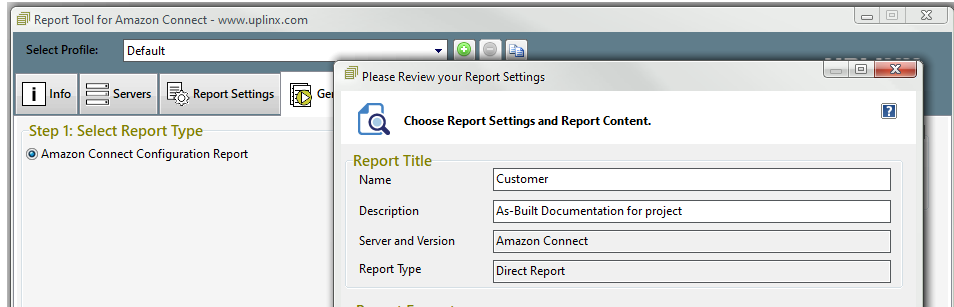The UPLINX Report Tool for Amazon Connect helps you document all configuration items of your Amazon Connect instance effortlessly based on pre-defined but customizable templates.
The UPLINX Report Tool for Amazon Connect automatically creates as-built/configuration documentation in HTML and Microsoft Word (allowing you to update it manually and then print it to PDF). It enables you to select which configuration items to include to create only documents that cover a specific configuration item, such as the contact flow or users.
The report generator only uses the Amazon Connect API to retrieve all configuration data in read-only mode. To increase security, you can create a read=only user for the API in the AWS Identity and Access Management (IAM) console.
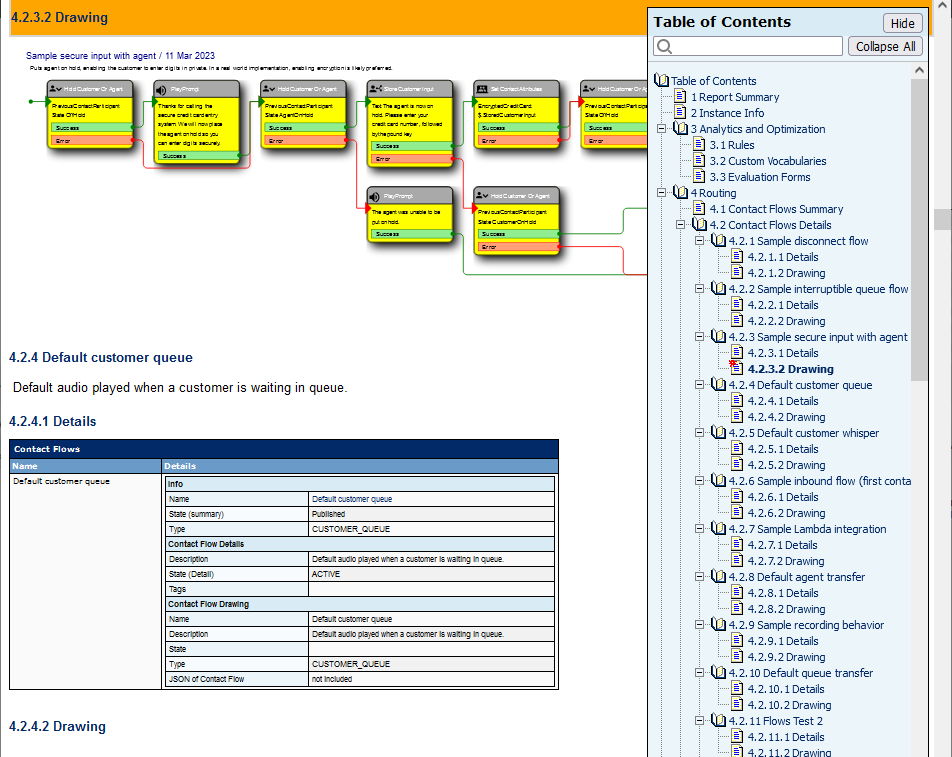
Next to documenting all configurations settings of all config items of your Amazon Connect instance, diagrams of Amazon Contact Flows are created as vector graphics (SVG), included in all generated reports, and saved as SVG images in one folder. This allows you to open the diagrams in any SVG editor, such as the excellent and free Inkscape graphical editor.
The Amazon Contact Flows are also downloaded in the native JSON format to one directory and can be directly re-imported by the Amazon Contact Flow Editor.
Imagine you need to rebuild or recover your contact center scripts and configurations. In that case, having detailed documentation generated by the UPLINX Amazon report generator allows you to quickly re-set up a new Amazon Connect instance.
Contact centers may need to comply with various regulations depending on the industry and region. Detailed documentation allows external experts to efficiently review your Amazon Contact Flows to check for errors or demonstrate compliance with relevant rules and standards.
Detailed documentation allows external experts to be quickly involved without giving them access to your contact center servers, ensuring everyone receives complete and up-to-date documentation that you have generated effortlessly. In the Microsoft Word document, use Word's comments feature to add suggestions, notes, or reminders to your documents - you could also turn on Track Changes to show edits made.
When multiple team members are involved in designing and implementing a contact center call flow, UPLINX Report Tool's documentation can serve as a common reference point, ensuring everyone receives complete documentation.
UPLINX Report Tool for Amazon enables you, with minimal effort, to generate the diagrams as scalable SVG graphics of all Contact Flows of your Amazon Connect instance and import them automatically into HTML and Microsoft Word (from there to PDF).
Exporting graphics is not a feature of the Amazon Contact Flow Editor, so you would need to take screenshots or create graphics from scratch; both options are not viable for many Contact Flows.