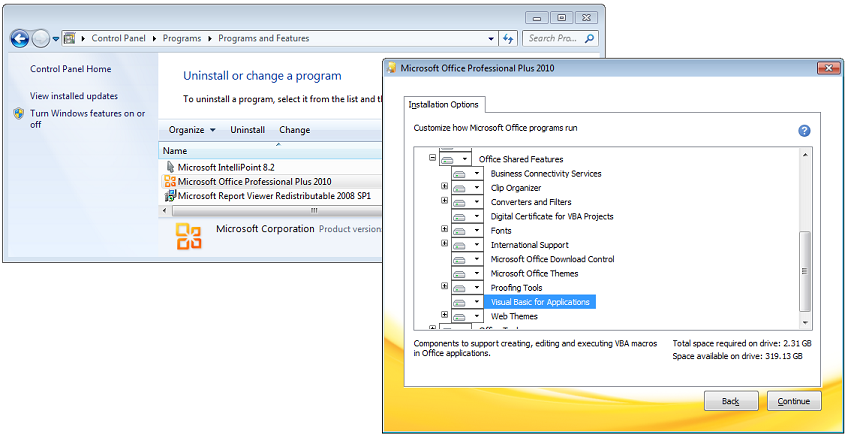To install support for
VBA Macros in Microsoft Word, please do the following:
-
In Windows,
Go to
Start > Settings > Control Panel >
Programs and Features
.
-
Select Microsoft
Office and click Change
.
-
In the installations
options, select Visual Basic for Applications
and click
continue.
-
Follow the onscreen
instructions.
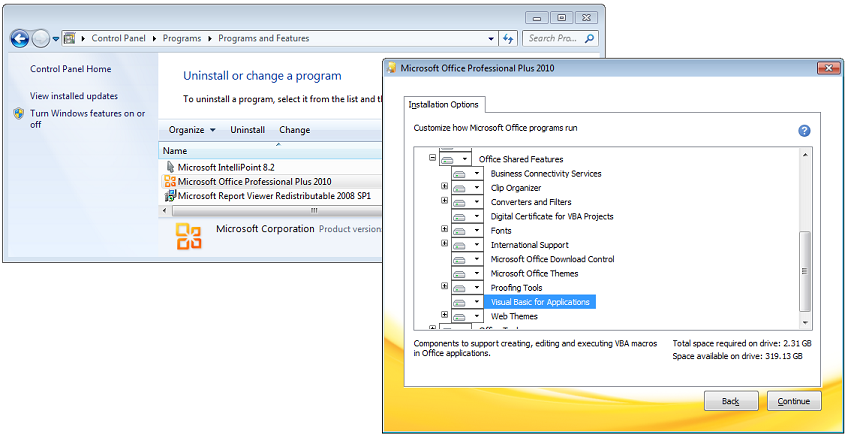
© 2009-2024 www.uplinx.com. Last updated 26 Sep 2024