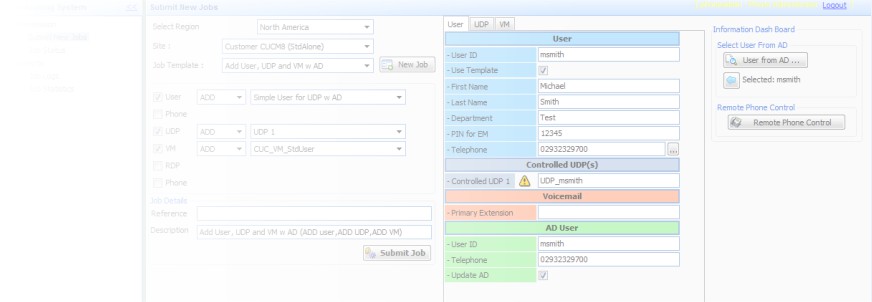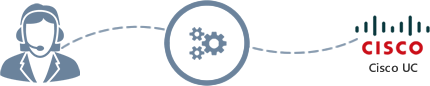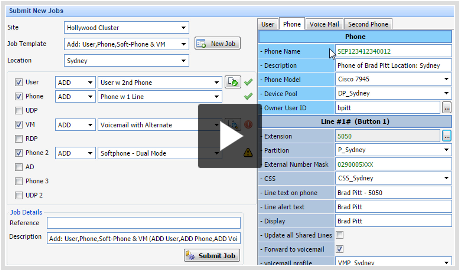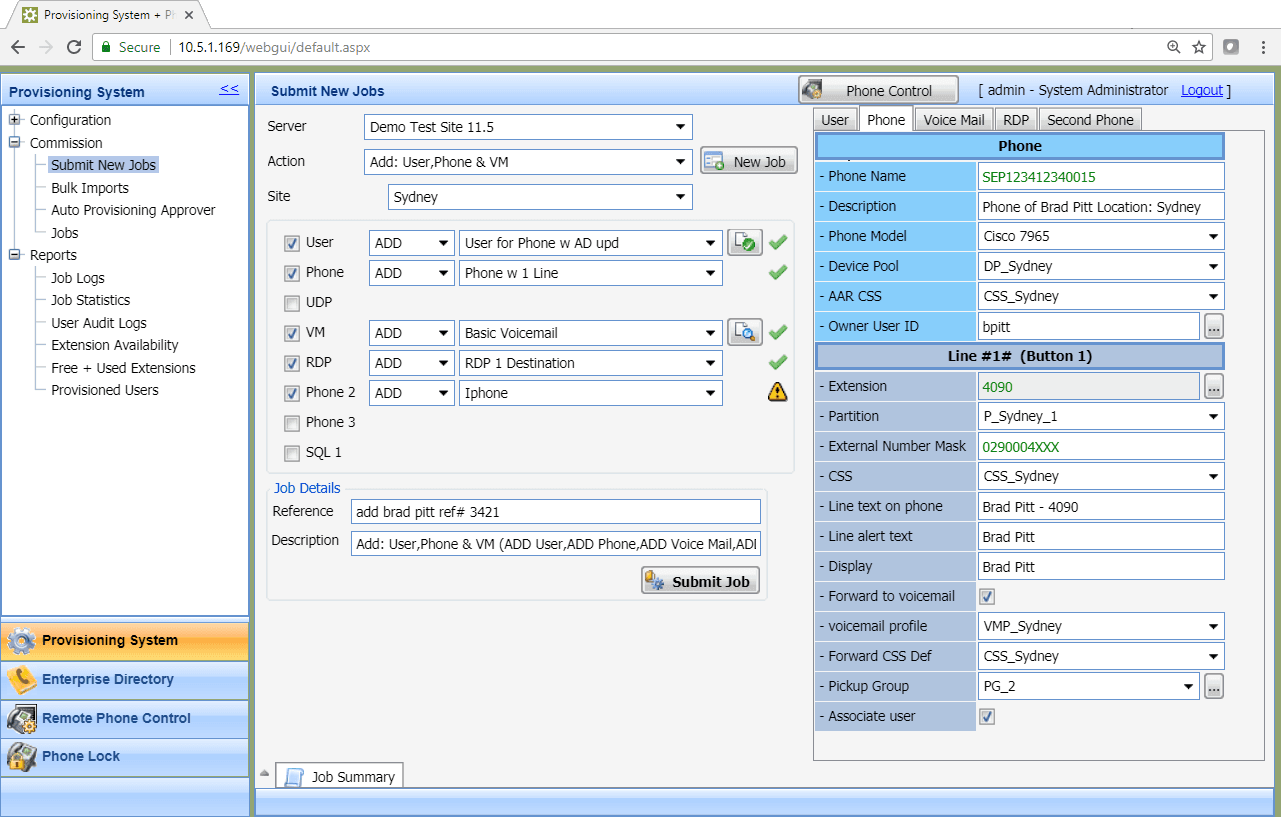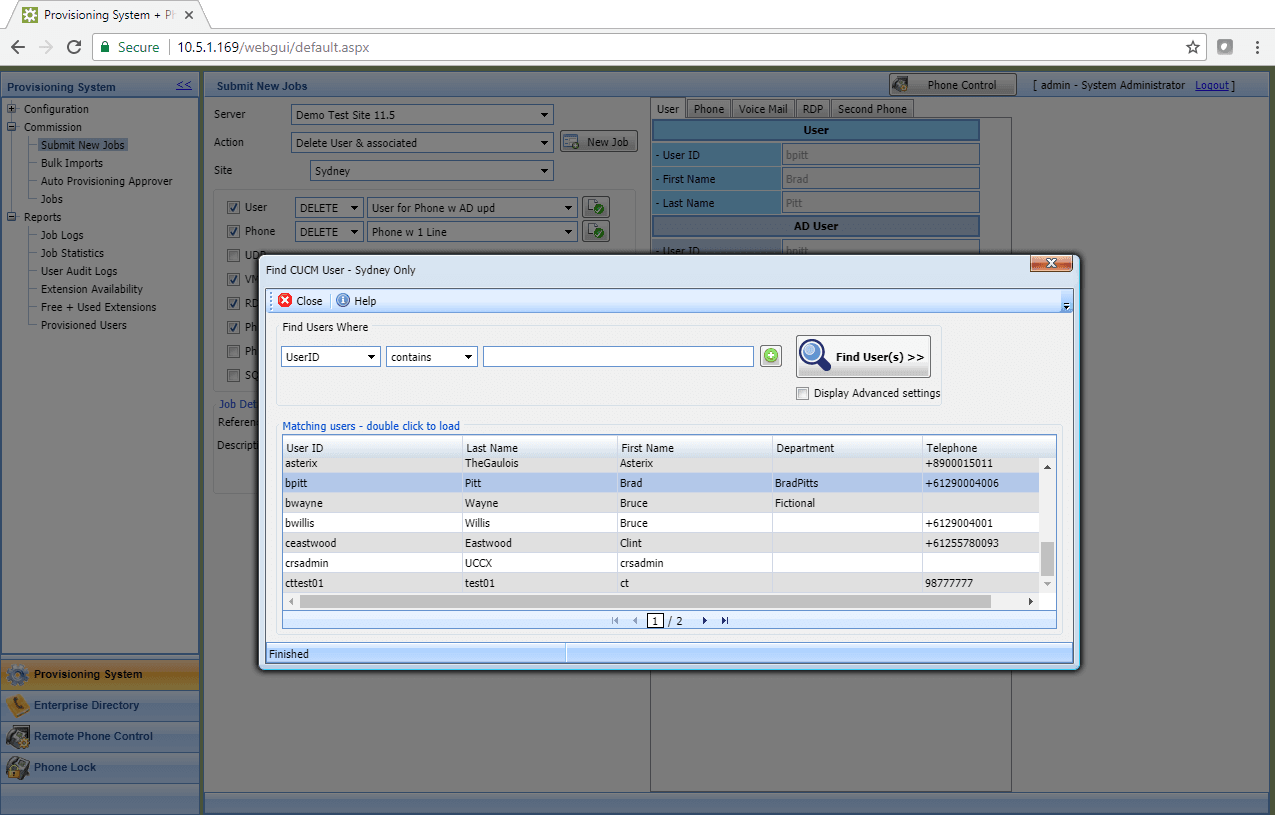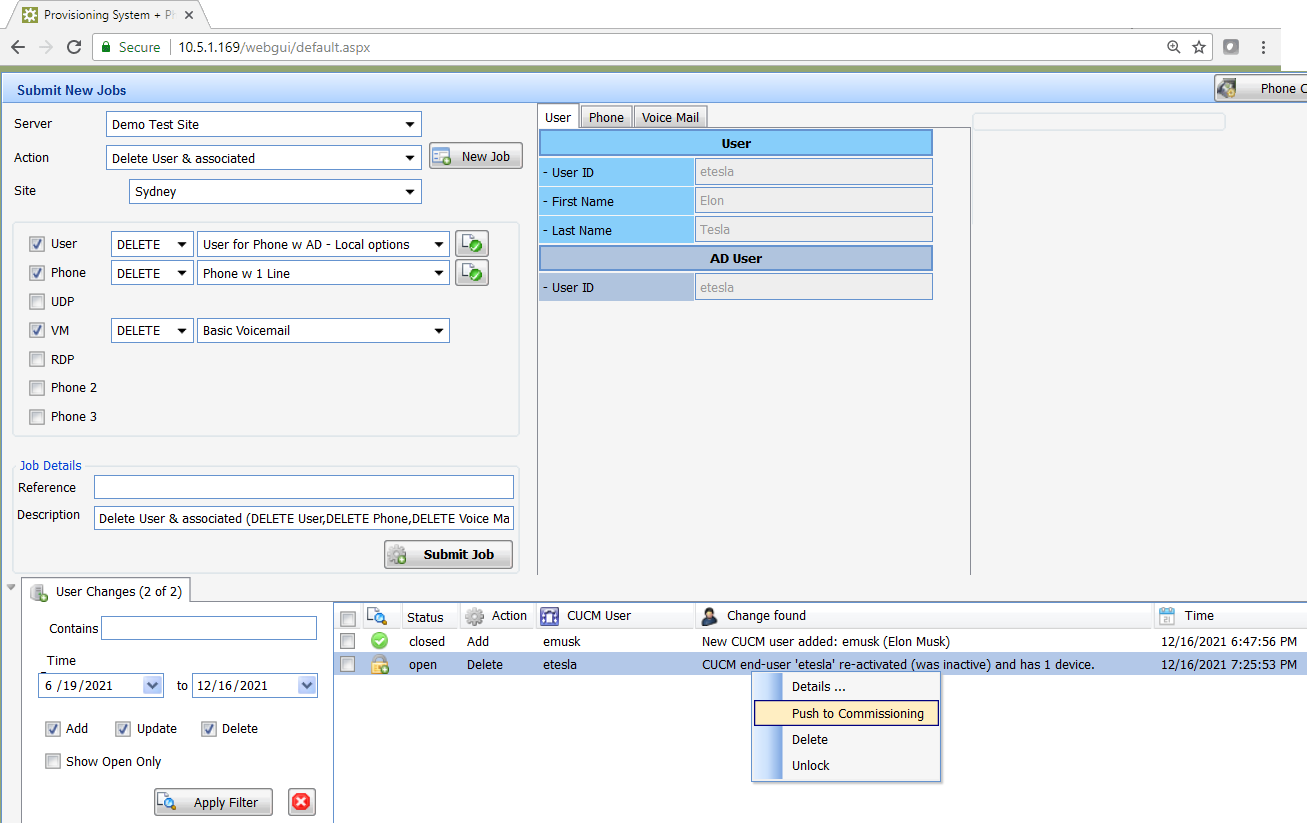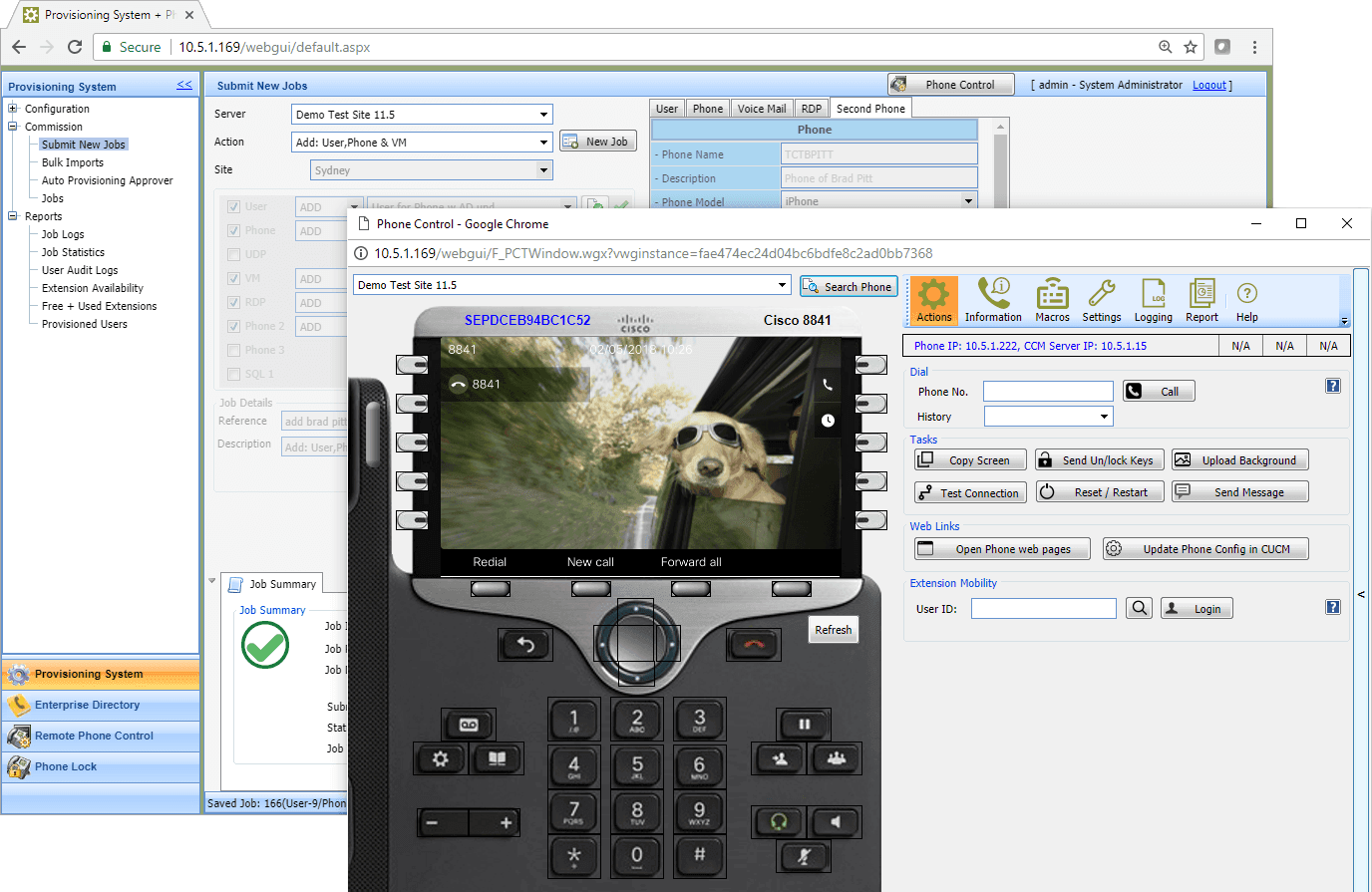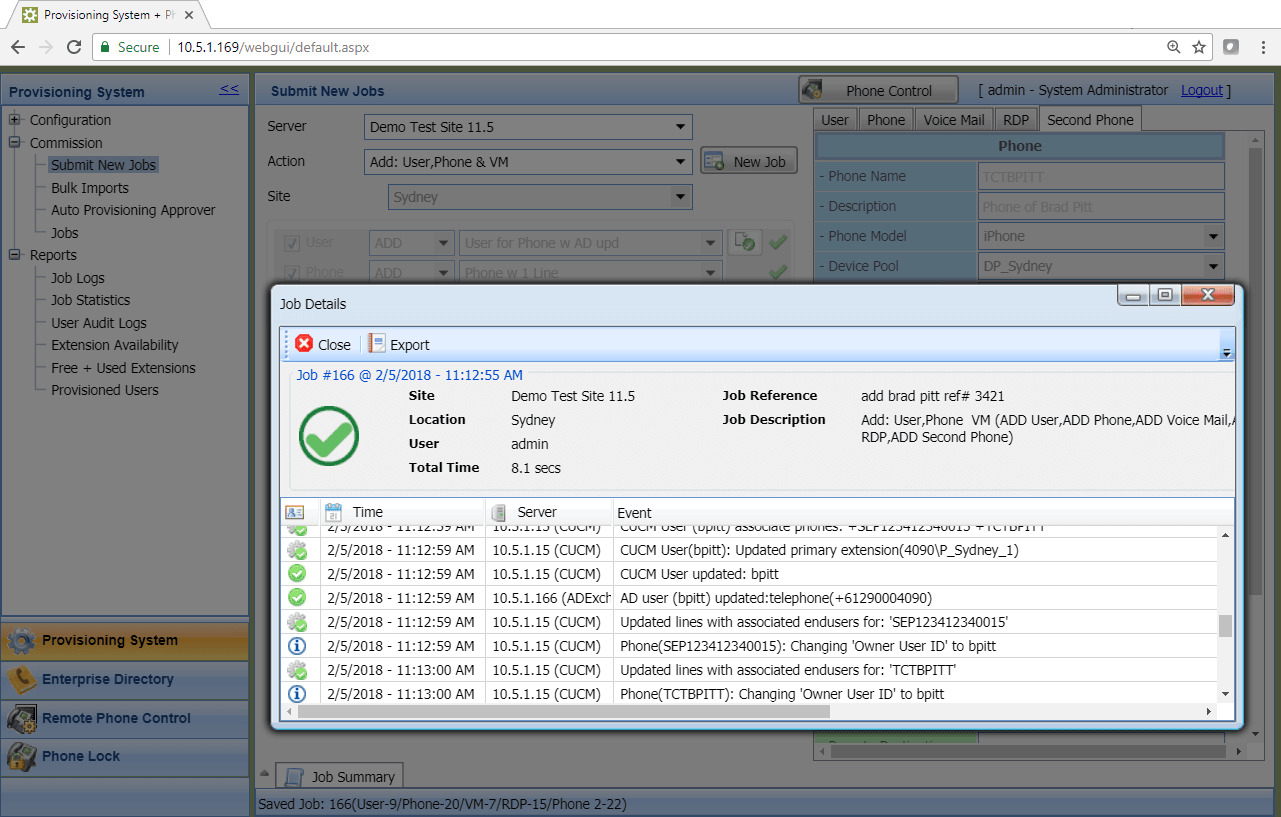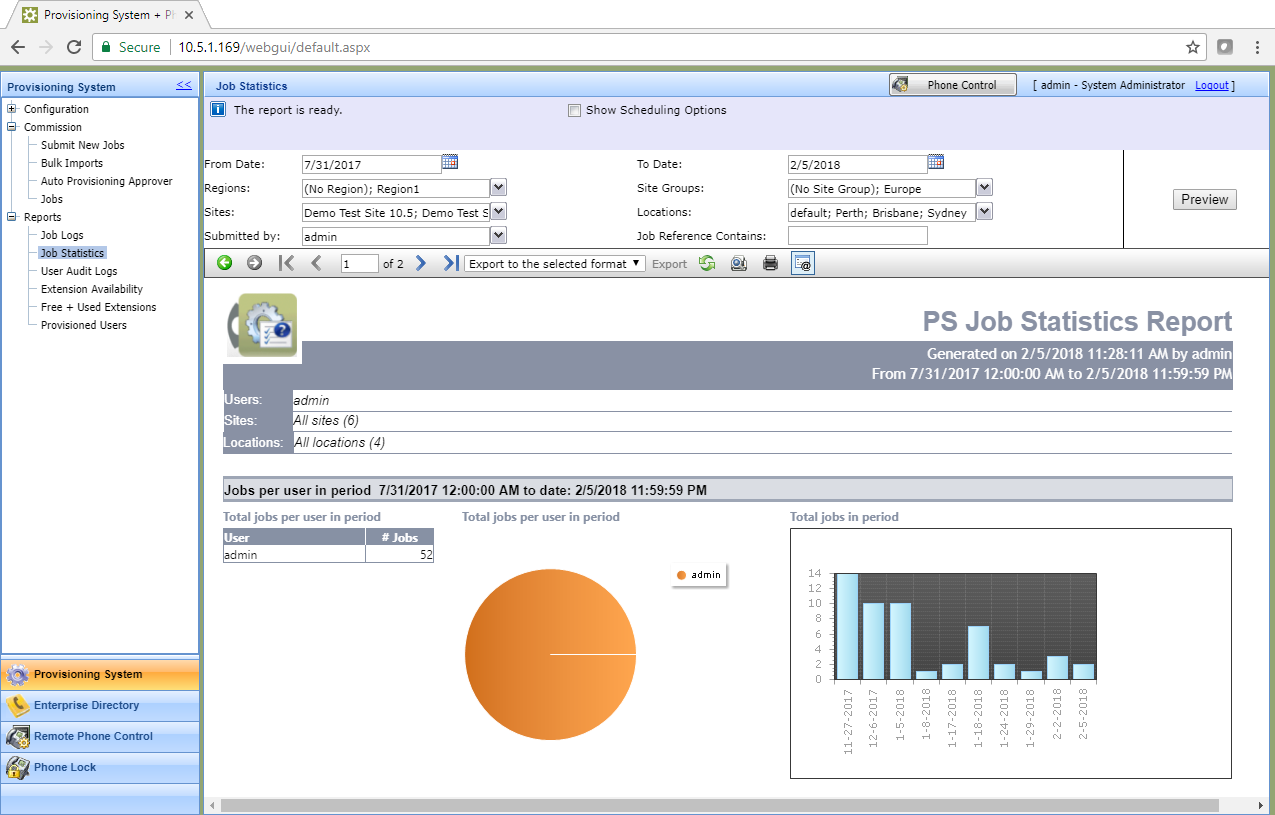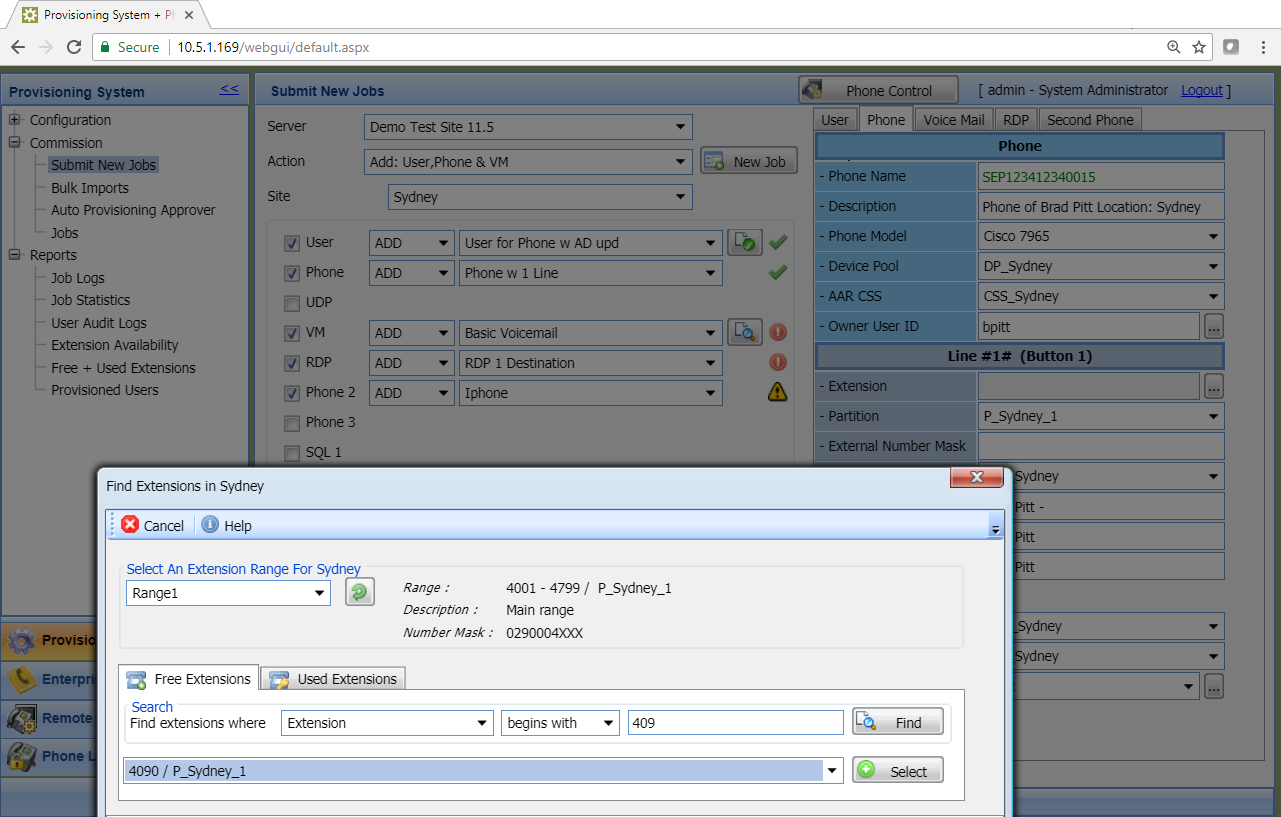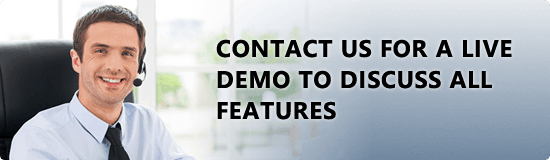Rapidly setup Cisco phones, device profiles, voicemail and presence details - Correctly, first time, every time.
Provisioning System for Cisco Unified Communications
The Console of the UPLINX Provisioning System simplifies the rapid setup of Cisco end-users using any combination of devices and extensions, device profiles for Cisco Extension Mobility, Jabber, CSF, RDP and voicemail.
The Smart Console enables anyone to add, update or delete end-user configurations for Cisco Unified Communications. Non-expert administrators and help desks can now use a simplified tool to provision end-user with all required configurations for Cisco Unified Communications, leading to significant automation, standardization, cost savings and reduced provisioning times.
Smart Console for Easy Commissioning
- Enable site admins and help desk
- Reduce cost and improve service quality
- Avoid time consuming operations
- Increase employee satisfaction
- Free up time of your IT experts
- Provision correctly, first time, every time
The Uplinx Provisioning System assists in creating, updating and deleting users, phones, Extension Mobility profiles, voicemail and all associated end user objects in Cisco Unified Communications Manager and related telephony servers (Cisco Unity Connection, Cisco Unified Presence, Microsoft Active Directory, Exchange and Lync).
Simplify Day-to-Day Provisioning for End-Users
- An easy-to-use, single web Console to provision all end-users.
- Perform any MACD operation in less than 30 seconds incl user email!
- Allow basic trained staff to carry out day-to-day MACDs.
- Eliminate configuration mistakes by defining relevant settings to enable anyone to perform provisioning without prior knowledge. Pre-populate user and site relevant settings to guide admins intuitively.
- Limit access for site administrators, customers or help desk to manage their ‘own’ users and phones; specify which settings can be modified and pre-define relevant values.
- Re-use end-user information to automatically prefill device settings based on your own rules. Standardize and avoid errors.
- Email notifications to end-user to include setup details or user guides.
- Automatic detection of added, changed or deleted users creating a proposed action list that is emailed to admins.
- Audit trail and full reporting on provisioning activities.
- Push to-do commissioning requests into the unified workspace of the Console - from portal page, API, scripts to integrate any source.
- Bulk deployment.
- API Integration. Provision users and devices from your existing systems with less than 10 lines of code.
- Provides workflow for a help desk with provisioning console, reporting on changes and requests, pre-fill email to notify requester.
Automatic Detection of User Changes
User change tracking detects added, updated, and deleted CUCM end-users and automatically creates a recommended to-do list that appears in the UPLINX Console, resolving the common issue of missed name changes or deleted end-users. Changes can then be quickly processed. Read More...
ServiceNow Integration
You can now easily integrate self-service and provisioning functions for Cisco Unified Communication into ServiceNow. Read More...
Provisioning System Technical Overview
Multi-Admin
Now, departmental admins can be given configuration rights on CUCM for their users and phones. The simplified Management Console allows for granular access to centralized Cisco UC infrastructure in a simple and safe manner.
Granular access controls can be given based on device pool, extension range or other criteria for their own department.
- Delegate configuration to departmental admins
- Limit an admin to manage their own users and phones
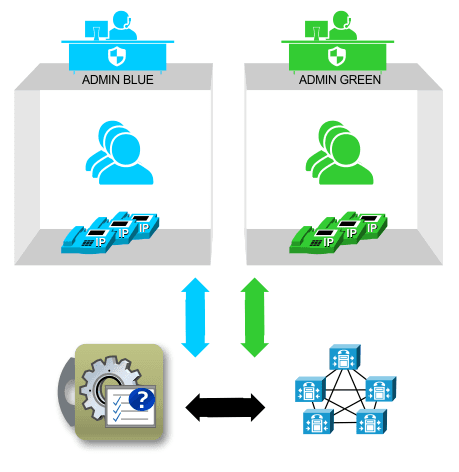
Supported Components
- Cisco Unified Communications Manager (CUCM)
- Cisco IM and Presence server (IMP/CUPS)
- Cisco Unity Connection (CUC)
- Any SQL databases
- Microsoft Active Directory (optional)
- Microsoft Exchange Email and Unified Messaging (voicemail)
- Microsoft Lync for presence and Remote Call Control (RCC)
- Microsoft Active Directory to retrieve, track and provision end user information
- CUCM end user and associations
- All available phones (Hard phones and all softphones incl Jabber) with allocating extension. Auto-registered phone deployment.
- Cisco Extension Mobility - Device Profiles and extensions
- Voicemail on Unity Connection and Exchange
- Cisco Mobility (Remote Destination and RD Profiles)
- IM and Presence services configuration
Our service desk can now quickly and effectively process user provisioning. All is to our standards and the system ensures that everything is done correctly.
Since we have deployed Uplinx Console, I have time again to extend functionality and progress projects. Basic support requests and MACD are now handled by the help desk.