|

UPLINX Remote Phone Control can be used to login/logout an Extension Mobility user. If a user has multiple device profiles, a drop down list will present the available users' device profiles to be used.
With the [Search User] button you can search for a user and then login the users' device profile.


Double click the user entry to choose it.
Log the user in, the phone will reset:

or log the user out:
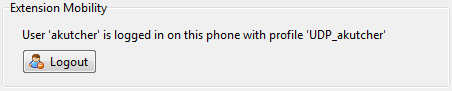
|