|
After configuration settings have been updated, press the [Test All] button on the Server tab to run tests to verify server reachability.
The Connectivity Checks window will open and run a series of tests and highlight any configuration issues.
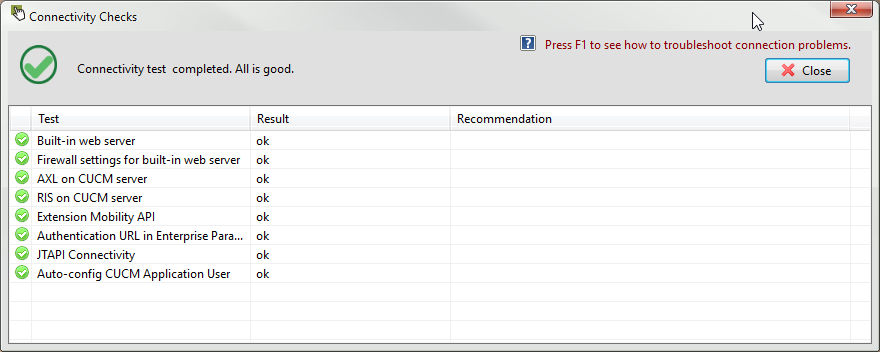
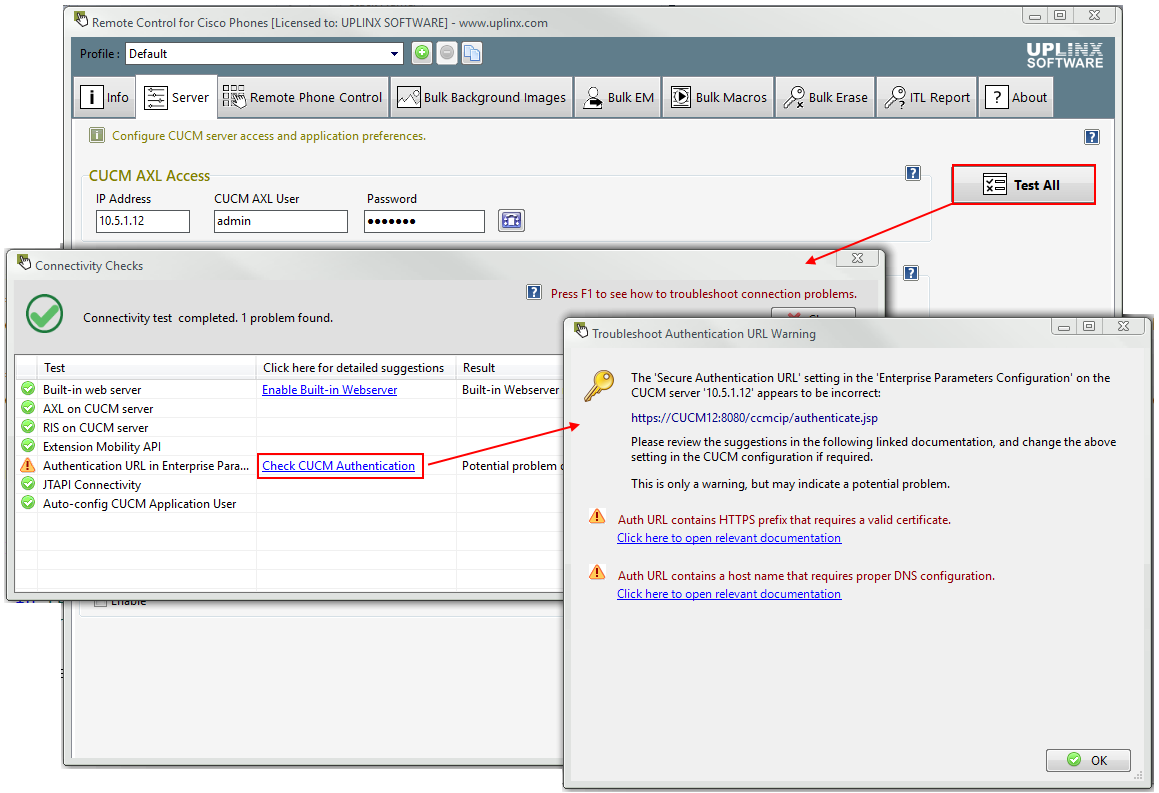
It is highly recommended to rectify the settings in the Server tab by following the suggestions on the screen and repeating the test until all tests are marked as ok before proceeding.
For more information see Troubleshooting the Remote Phone Control Tool.
|