|
How do I select Erase mode?
There are two Erase modes. You can either choose to erase the 'Only Security/ITL' settings or 'Erase All Settings'.
By design, 'Only Security/ITL' should work by just removing the security settings. There can be cases where this is not sufficient and it becomes necessary to use the second option to erase all settings. It depends on a mix of the phone models, the firmware versions and the servers. The only way to be sure of success is to test each model of phone before performing the task.
•Only Security/ITL Erase - only security settings will be erased. Network settings, background image, service mode etc. will not be changed. For some models and firmware that might not be enough and the ITL file could still be invalid after erasing.
•Erase All Settings - all phone settings (including background images and user settings such as ring-tone per line) will be erased.
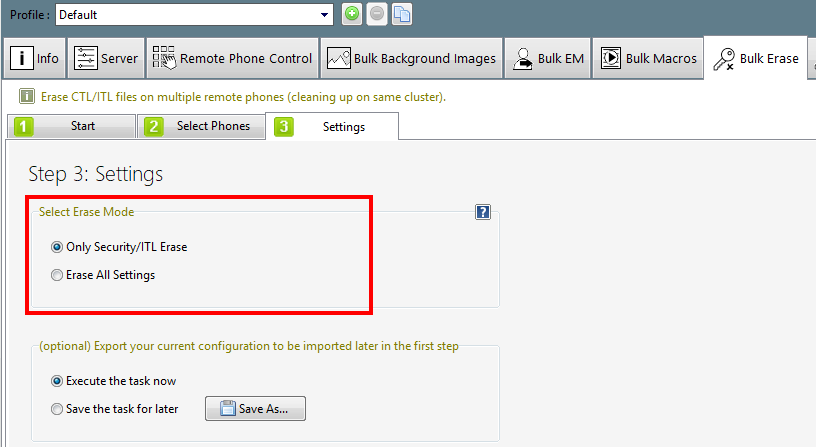
|