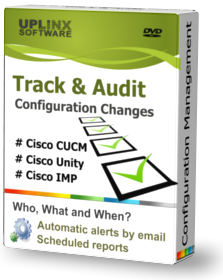Search Cisco Audit logs to quickly find all affected configurations on the Console of UPLINX Track & Audit. The web-based Audit Log console enables you to track all affected configurations that contain the entered keyword and match the search filter.
Enter any search keyword and UPLINX Track & Audit will analyze the Cisco Audit Logs and find any matches, analyze the change and display any affected configurations with links to the comparison-audit reports, so you can see the whole picture. Clicking on any of the identified items will navigate to the configuration change in the comparison report, which shows the time, change details and user that made the change.
The Cisco Audit Logs are collected automatically by the Track & Audit server from the Cisco CUCM, Unity Connection, or IMP server. Configuration items can be defined to be monitored, and, if enabled, email alerts will be triggered to the relevant person when configuration changes are found.
Easily find user login and logout activities with the User Login and Logout Search page.