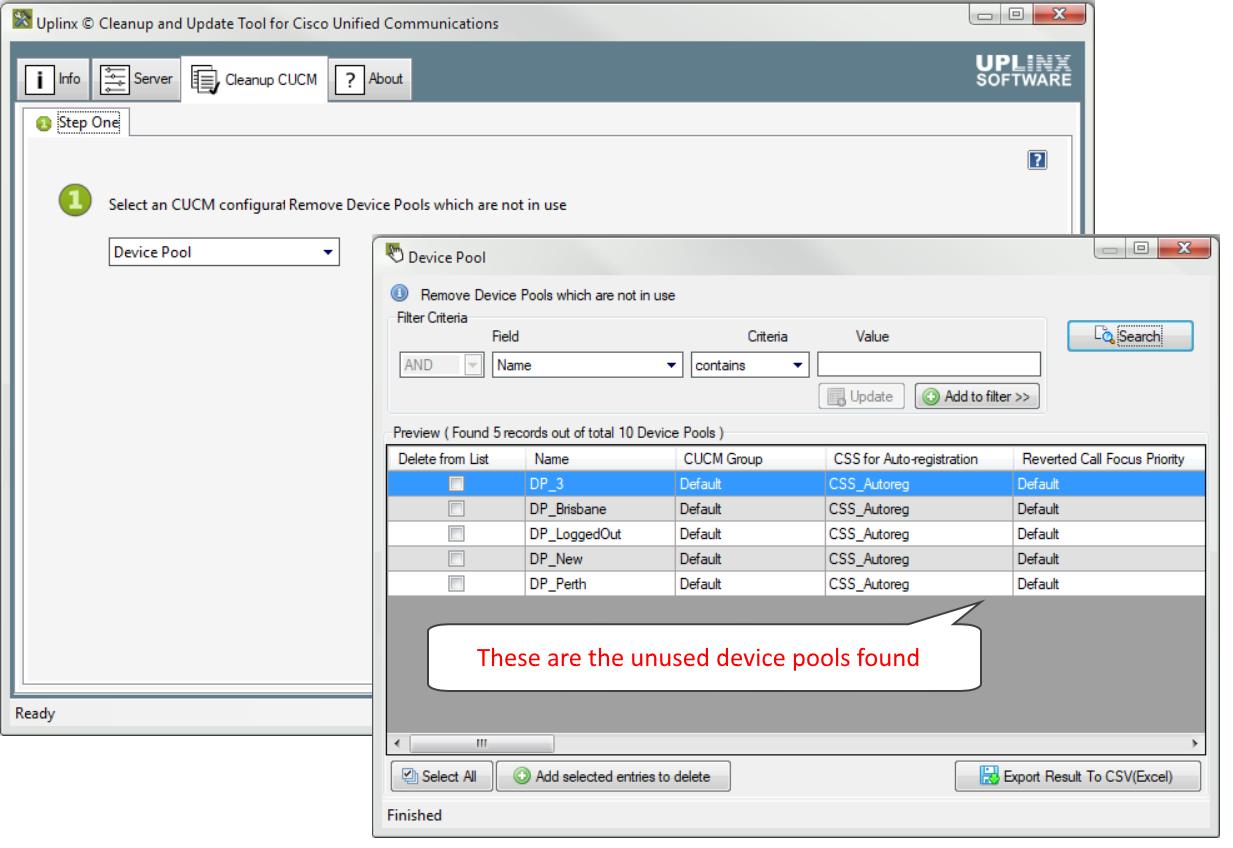Cleanup Tool for Cisco Unified Communications Manager (CUCM)
UPLINX Cleanup Tool for CUCM allows you to easily remove redundant and obsolete configurations from Cisco Unified Communications Manager version 11 to the latest. Avoid cluttering your system with unused configurations. Optimize your Cisco CUCM configuration by identifying and removing any unused configuration items. Explore the list of obsolete configuration items the tool identifies below.
UPLINX Cleanup Tool finds and removes (after your confirmation) the following unused configuration items from Cisco Unified Communications Manager:
How does it work?
Initially, it analyzes the CUCM configuration and generates a list of unused configuration records that are not referenced by any other configuration item, which means that it is no longer in use. The generated list of unused configuration items can be exported for reference. After confirming which configuration items to remove, it deletes them from the CUCM database.
UPLINX Cleanup Tool uses only CISCO AXL to access Cisco Unified Communications Manager. Supported Cisco UC versions are 11 to the latest version. It runs on any Windows operating system.
See all features and details in the User Guide
Why is the tool for free?
UPLINX Cleanup Tool for CUCM is completely free, and we're grateful for your visit to our website and for considering our products.
Take a moment to explore the range of UPLINX tools you might find valuable, like Report Tool, or Remote Phone Control Tool or Track and Audit. We hope you discover even more helpful solutions to suit your needs. Thank you for stopping by! Here's a quick 2 minute video presenting UPLINX Phone Control Tool.
Download UPLINX Cleanup Tool
IT'S FREE (really) and fully functional. Download the Windows Installer of UPLINX Cleanup Tool for Cisco CUCM. Install it on any Windows PC and run it - it is easy to use, quick and safe.
Why don't you give it a try and cleanup the CUCM configuration now?