|
The UPLINX Remote Phone Control Tool works, on one hand, by remotely connecting to a Cisco IP phone via Cisco Unified Phone Services and, on the other, connecting to the Call Manager server via Cisco AXL API.

Communication between Remote Phone Control and Cisco IP phone:
•Screenshot request
•Phone information/statistics request
•Key presses
•Other actions, such as uploading background images
Communication between Remote Phone Control and Cisco Call Manager:
•Retrieve device information
•Extension Mobility requests
•Other actions, such as Reset / Restart
For Remote Phone Control to work properly, the following features must be enabled on the phone:
•Web Access
•Phone Personalization (for models that support it)
•Extension Mobility
All these features can be enabled manually via the CUCM server management page. If they are not enabled when the phone is loaded, Remote Phone Control will ask to enable them automatically. The phone is then restarted.
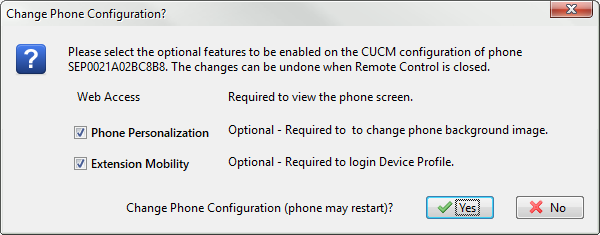
|